
Decoding Laser Software Logic Between LightBurn and RDWorks
CODE
Choosing the best laser engraving software for beginners can be the critical factor in unlocking your creative potential and optimizing your laser machine’s performance. Among the top contenders, the LightBurn vs RDWorks comparison has become a pivotal discussion point for both novice and experienced engravers. In this comprehensive guide, we delve into the core differences between the two, help you identify the best fit for your workflow, and highlight why pairing either software with a Monport laser engraver—especially the Monport 80W CO2 Laser Engraver & Cutter (36" x 24")—can maximize results.
Monport 80W CO2 Laser Engraver & Cutter (36" x 24") with FDA Approved - Machine
Use AUBLOG888 at checkout for exclusive discounts! – Click here to shop now!
Why Monport Stands Out: Built to Deliver Excellence
When it comes to precision, reliability, and professional-grade features, Monport laser machines offer unmatched value. Known for high-speed performance, industrial-grade components, and intelligent user-focused design, Monport provides engravers with powerful tools to handle any creative challenge. The 80W CO2 model, with its generous 36" x 24" working area and robust build, is a premier choice for makers who demand quality. From fireproof safety features to high-resolution engraving and cutting capabilities, it’s the perfect companion to any software—be it LightBurn or RDWorksV8.
LightBurn vs RDWorks Comparison: User Interface and Experience

When conducting a LightBurn vs RDWorks comparison, user experience is often the deciding factor, especially for those looking for the best laser engraving software for beginners. LightBurn offers an intuitive interface with drag-and-drop functionality, seamless file import capabilities, and real-time previewing. Its design caters to hobbyists and professionals alike.
RDWorksV8, while functional and cost-effective, presents a steeper learning curve. The interface may feel outdated, with fewer visual aids and modern tools. However, it remains a viable option for users seeking basic functionality and who are more technically inclined. Monport’s 80W laser supports both platforms via the advanced Ruida digital controller, giving users freedom of choice.
Compatibility & Features: Best Laser Engraving Software for Beginners with Monport
For many, LightBurn vs RDWorks comparison begins with checking hardware compatibility. Monport’s Ruida controller allows seamless integration with both, but LightBurn shines with added support for vector editing, camera alignment, and multi-layer operations. These features make LightBurn arguably the best laser engraving software for beginners, especially when paired with Monport’s intelligent systems like autofocus, air assist, and red dot guidance.
Monport's 80W laser elevates the software’s capabilities with cutting speeds up to 30mm/s and engraving speeds up to 800mm/s. The built-in air assist and autofocus features minimize manual adjustments and errors, letting beginners focus more on creative aspects and less on technical complications.
Precision & Performance: LightBurn vs RDWorks V8 Comparison with Monport
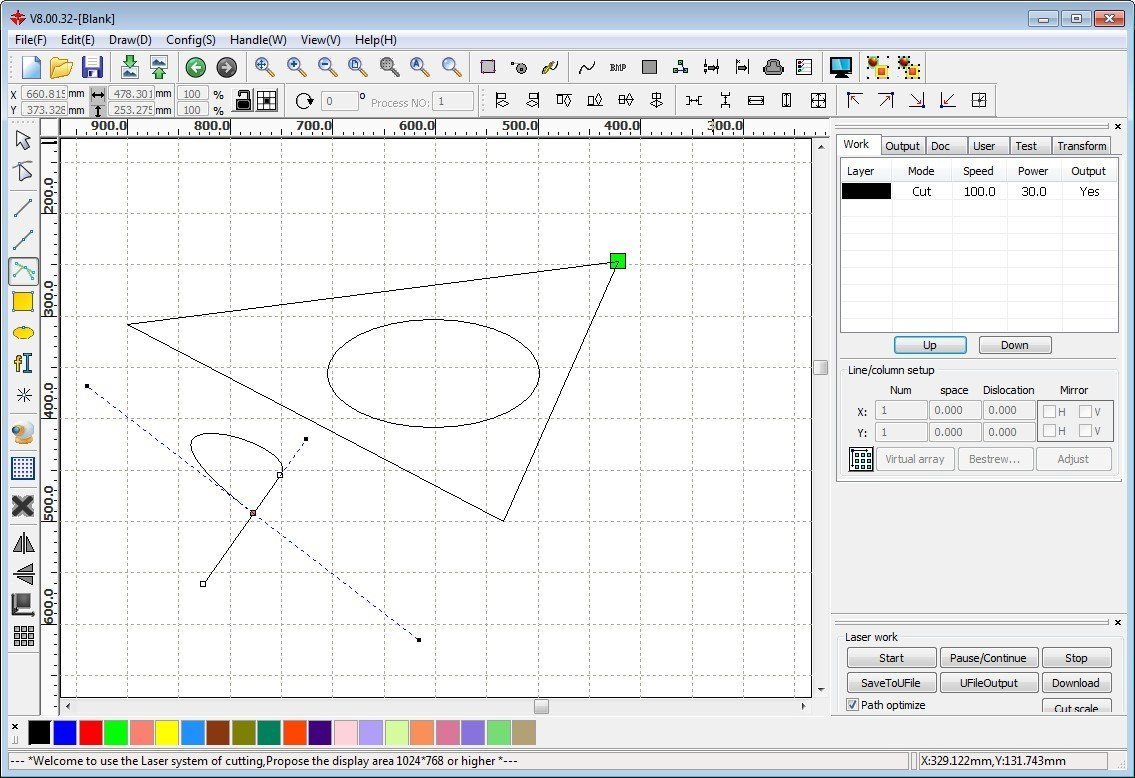
One critical part of the LightBurn vs RDWorks comparison lies in how each software handles precision. LightBurn allows higher resolution settings, up to 4500 dpi, which when combined with Monport’s focal lens and enclosed aeronautical aluminum rail, ensures extraordinary detail in every project. The Monport 80W’s 2.0" focal distance and smooth motion rails translate software commands into high-resolution results effortlessly.
RDWorksV8 offers decent resolution but lacks some of LightBurn’s advanced engraving tools and previewing features. With Monport’s red dot guidance, built-in lighting, and autofocus, even RDWorks users can achieve solid results. But for those aiming for professional-quality output right out of the box, LightBurn remains the optimal choice.
Connectivity and Workflow Efficiency: Best Laser Engraving Software for Beginners Needs Streamlined Setups
Best laser engraving software for beginners must not only be powerful but also convenient. LightBurn, when used with Monport, supports file transfers via USB, flash drive, or Ethernet, offering flexibility for different setups. This mirrors the Monport 80W’s three-way PC connectivity design, ensuring you spend less time configuring and more time creating.
RDWorksV8 also allows file transfer, but LightBurn’s streamlined workflow, visual editing tools, and live monitoring features reduce time and enhance productivity. Paired with Monport’s automatic safety sensors and fireproof window, even long sessions become stress-free.
Creative Possibilities: LightBurn vs RDWorks V8 Comparison for Engraving Ideas
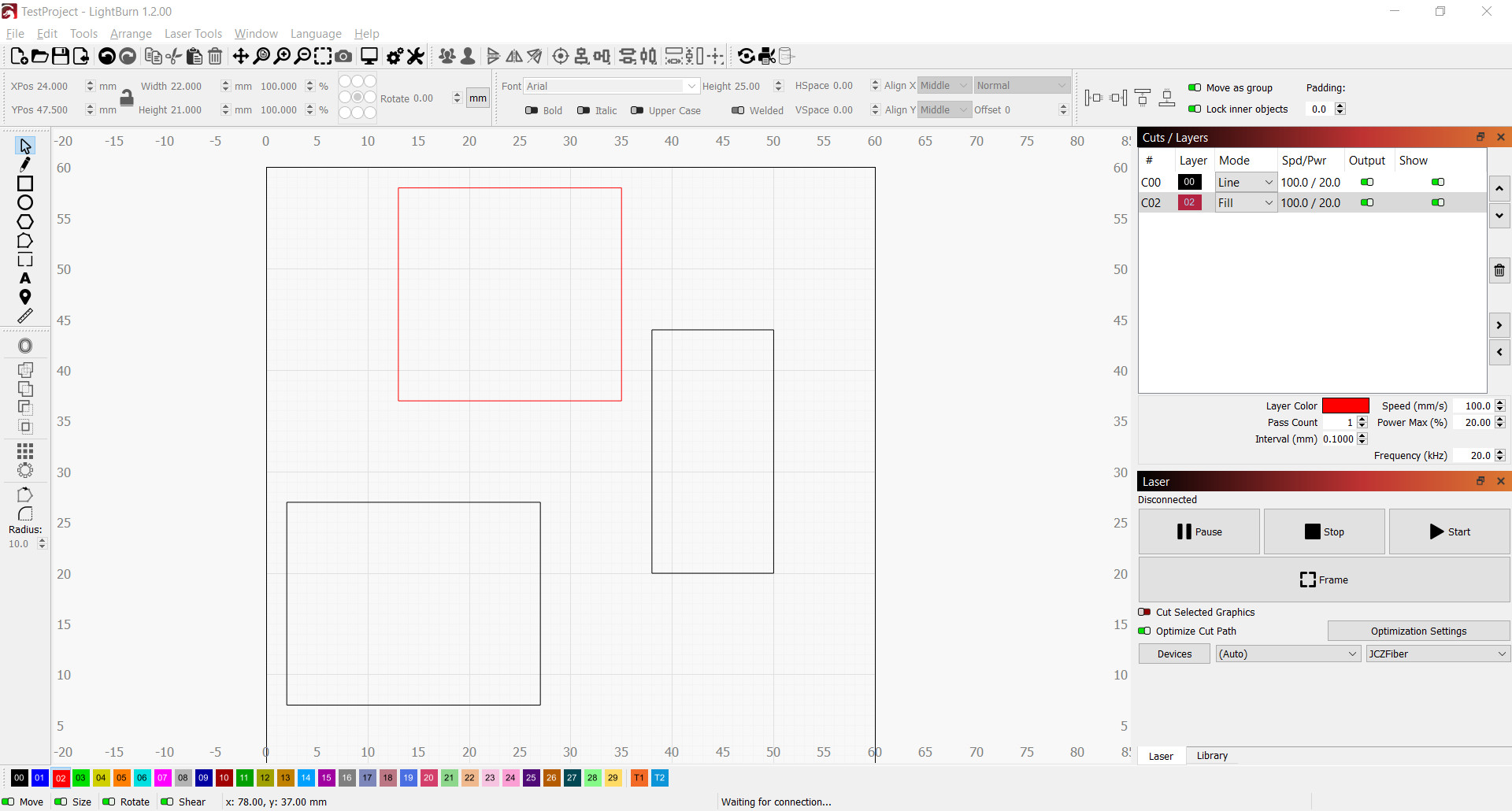
When it comes to inspiration, LightBurn vs RDWorks comparison extends into creative usability. LightBurn’s image tracing, node editing, and variable power shading make it ideal for engraving detailed artwork, family photos, logos, and intricate typography. Combine this with Monport’s engraving depth range of 0.01 mm to 19.05 mm, and the possibilities are endless.
Use RDWorksV8 for simpler designs or basic cuts, especially on materials like acrylic or MDF. But with LightBurn and Monport together, you can tackle complex layered wood maps, stainless steel nameplates, customized glassware, or even delicate paper invitations. The result? High-end quality, every time.
Why the Monport 80W CO2 Laser Engraver & Cutter Excels
With its 24'' x 36'' working area and 13.7" max Z-depth, Monport’s 80W laser engraver is tailored for large projects and versatile applications. The fireproof viewing window dramatically reduces risk, while the enclosed aluminum rail ensures longer machine life and smooth performance. Weighing in at 396.8 lbs, its solid frame minimizes vibration for sharper results.
The high cutting and engraving speeds, paired with a Ruida controller and compatibility with both LightBurn and RDWorks V8, put this machine in a league of its own. Add the built-in air assist, laser protective glasses, and red dot guidance, and you've got a plug-and-play solution for professional-grade results. Simply put, it's the best companion to either software in the LightBurn vs RDWorks comparison.
Key Takeaways
-
The LightBurn vs RDWorks comparison reveals LightBurn as more intuitive, especially for new users.
-
LightBurn’s creative tools, precision, and workflow make it the best laser engraving software for beginners.
-
Monport’s 80W CO2 laser engraver elevates both software platforms with powerful hardware and intelligent features.
-
Safety features, connectivity, and build quality make Monport machines ideal for hobbyists and pros.
-
Combining Monport and LightBurn opens up advanced engraving ideas with minimal effort.
Q&A About Monport
Q: Is Monport compatible with both LightBurn and RDWorks V8?
A: Yes, the Monport 80W CO2 Laser Engraver features a Ruida controller that supports both software platforms.
Q: What makes Monport suitable for beginners?
A: Features like autofocus, built-in air assist, red dot guidance, and triple connectivity options make it user-friendly for beginners.
Q: Can I use Monport for commercial projects?
A: Absolutely. Its 800mm/s engraving speed and 36” x 24” bed size make it ideal for both hobby and commercial applications.
Q: What materials can I engrave with Monport?
A: Monport can handle wood, acrylic, leather, glass, rubber, paper, coated metals, and more.
Q: How does Monport ensure user safety?
A: Fireproof window, safety sensors, laser protective glasses, and a secure frame reduce operational risks.
Conclusion
Navigating the LightBurn vs RDWorks comparison is essential in choosing the best laser engraving software for beginners. LightBurn leads with intuitive tools and efficient workflows, while RDWorks V8 remains a valid choice for tech-savvy users. However, when paired with the feature-rich Monport 80W CO2 Laser Engraver & Cutter, either software unlocks a world of engraving potential. If you’re looking for speed, precision, and user-friendly features wrapped in one powerful machine, Monport is the investment that pays for itself in creativity and reliability.


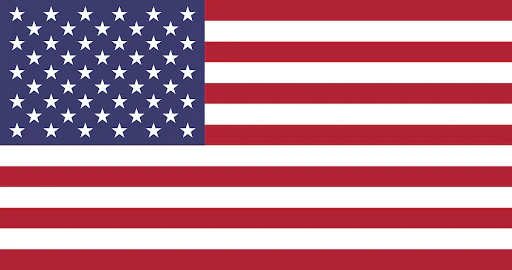
 GA 60W
GA 60W
 GA 100W
GA 100W
 GQ 30W
GQ 30W
 GQ 50W
GQ 50W
 GPro 60W
GPro 60W
 GPro 100W
GPro 100W
 Reno 65W
Reno 65W
 Reno 65W Pro
Reno 65W Pro
 Reno 45W Pro Vision
Reno 45W Pro Vision
 Reno 45W Pro
Reno 45W Pro
 Reno 45W
Reno 45W



Leave a comment