
Best Tools to Engrave the Labubu Macaron Set on Wood Seamlessly
CODE
If you're looking to personalize your Labubu Macaron Set with professional-level engraving, you need the right engraving on wood machine to bring those vibrant, playful characters to life on wood. One of the most efficient and reliable tools for this creative project is the Monport Reno45 Pro 45W Desktop CO2 Laser Engraver & Cutter, designed to make high-speed, high-quality wood engraving accessible and seamless. With its 16" x 12" working area, semi-autofocus, and compatibility with major design software, this laser engraver sets a new benchmark for user-friendly performance.
When working with intricate, colorful themes like the labubu macaron set, precision and contrast are critical. The Reno45 Pro offers exactly that with an advanced optical system, custom-designed motion mechanics, and impressive engraving speeds of up to 600mm/s. Unlike generic desktop lasers, Monport has refined this product through 18 months of meticulous R&D, ensuring that users—from beginners to professionals—get the best value and results. This engraving on wood machine is not only compact and efficient but is also engineered to meet the aesthetic and creative demands of hobbyists who love the labubu macaron set.
Now, let’s break down how this machine stands out and why it’s the top choice for engraving your favorite collectible themes.
Unmatched Precision for Labubu Macaron Set Projects
The labubu macaron set is known for its playful design and small, intricate features. That’s where the engraving on wood machine like the Monport Reno45 Pro comes in. Thanks to its semi-autofocus capability, you don’t have to waste time adjusting your focus manually. This smart mechanism uses magnetic-assisted feedback to help even first-time users achieve perfect focal settings in seconds.
Unlike many machines in the same category, the Reno45 Pro’s Z-axis movement of 100mm provides unmatched vertical flexibility. This means you can work on various wood thicknesses—perfect if you're engraving layered scenes or custom frames for your labubu macaron set. And with dual working platforms (blade flat and honeycomb), plus a hidden front passthrough, Monport ensures you’re ready for all kinds of creative wood-based applications.
Advanced Features that Make Engraving on Wood Easy

Speed and accuracy are vital when engraving delicate elements of the labubu macaron set, especially when you’re adding custom touches. The Reno45 Pro’s engraving speed of 600mm/s rivals top industry products, powered by a fully reengineered motion system, lightweight chassis, and precision slides.
Its LCD control panel, paired with user-friendly software like Autolaser and LightBurn, allows for an easy setup and workflow. Whether you're designing from a tablet, desktop, or smartphone, compatibility with Windows, macOS, Android, and iOS gives you full creative freedom. This machine also offers a working dimension of 400x300mm, doubling what’s typically available in machines like the K40.
Try this idea: Create a wood display stand for your labubu macaron set, engraved with each character’s name, background designs, and even fun macaron patterns. Reno45 Pro helps bring these creative ideas to life with precision.
Why Monport Beats Other Engraving Machines for Wood

What makes Monport different? Unlike many manufacturers that cut corners, Monport invests in independently developed laser tubes and high-quality focusing lenses. This results in cleaner cuts and deeper engraving, even on thicker materials like 15mm acrylic—a testament to its true power.
But for those focused on engraving on wood machines, the performance is even more relevant. Monport understands what wood crafters need: stability, surface flexibility, and laser strength without compromising safety. That’s why it offers industry-exclusive features like semi-autofocus and patented optical enhancements, all while keeping the price affordable.
Click here to see how the engraving on wood machine performs on a variety of wood-based projects, especially with themed collections like the labubu macaron set.
Engraving Ideas for Labubu Macaron Set Collectors

If you’re a collector or gift-maker, the labubu macaron set opens a world of possibilities with wood engraving. Here are a few creative ideas you can make using the Reno45 Pro:
-
Custom Display Boxes: Engrave decorative lids with macaron patterns and character designs.
-
Themed Keychains: Personalize wood keychains featuring Labubu faces or quotes.
-
Framed Collages: Use multi-layered wood to build 3D background scenes.
-
Personal Name Tags: Add your name or a friend’s name on a wooden badge to match your macaron collectible.
-
Event Decor: Create signage or table labels for themed parties featuring the labubu macaron set.
These projects become effortless with Monport’s engraving on wood machine, thanks to its intuitive software, precise motion system, and exceptional build quality.
The Monport Advantage You Can Trust

Monport isn't just a machine provider—it’s a brand dedicated to democratizing laser technology. By making patents free and prioritizing ease of use, Monport ensures that creativity is never held back by complex setups or overpriced tech. The Reno45 Pro is compact (31.5” x 22.64” x 11.22”), lightweight (30kg), and durable—making it a go-to engraving on wood machine for any serious hobbyist or small business.
With Monport, you're not just buying a tool; you're investing in smarter technology, transparent value, and a supportive ecosystem. That’s why it’s the perfect match for any project involving the labubu macaron set, giving you the performance edge without the learning curve.
Key Takeaways
-
Monport Reno45 Pro is the top choice engraving on wood machine for fans of the labubu macaron set
-
Offers unmatched speed (600mm/s), adjustable Z-axis, and semi-autofocus for detailed projects
-
Dual platforms and passthrough design support large or irregular items
-
Compatible with LightBurn, Autolaser, and all major operating systems
-
Compact, affordable, and engineered for both beginners and pros
Frequently Asked Questions (FAQs)
Q: Can I use the Monport Reno45 Pro for other collectibles besides the Labubu Macaron Set?
A: Absolutely. The machine is perfect for any wood engraving projects, from toys to business signage.
Q: How beginner-friendly is the Reno45 Pro?
A: Very beginner-friendly. Its semi-autofocus and LCD control panel make setup and usage straightforward, even for first-timers.
Q: Do I need additional software?
A: No, the machine comes compatible with Autolaser, LightBurn, and more. You can choose based on your preference and OS.
Q: Is the Monport Reno45 Pro suitable for small spaces?
A: Yes. Despite its powerful specs, it has a compact design that fits most desktops and studios.
Conclusion
If you’re ready to start engraving beautiful and precise designs on wood for your labubu macaron set, look no further than the Monport Reno45 Pro 45W CO2 Laser Engraver & Cutter. Its unmatched blend of power, precision, and user-friendliness makes it the ultimate engraving on wood machine in its class. Whether you’re creating art for personal joy or starting a craft business, Monport empowers your creativity from start to finish.
Create, customize, and captivate with Monport—your perfect partner for labubu-themed engraving projects.


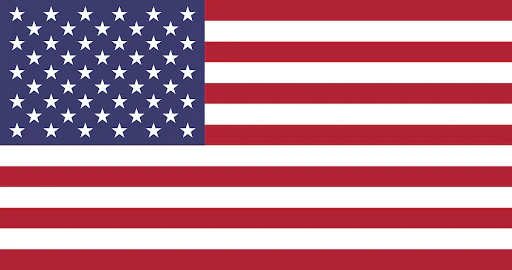
 GA 60W
GA 60W
 GQ 30W
GQ 30W
 GPro 60W
GPro 60W
 Reno 45W
Reno 45W
 Reno 45W Pro
Reno 45W Pro
 Reno 45W Pro Vision
Reno 45W Pro Vision
 Reno 65W
Reno 65W
 Reno 65W Pro
Reno 65W Pro


Leave a comment