
How to Choose a CO2 Engraver That Fits Right into Your Workshop
CODE
If you're a hobbyist, small business owner, or workshop enthusiast in Australia looking for a CO2 laser engraver for sale, there has never been a better time to invest. With many options available, it's important to choose a machine that not only fits your space but also delivers power, precision, and versatility. That’s where the top-rated CO2 laser engraver for small workshops and hobbyists—the Monport Reno45 Pro—shines brightest.
Monport’s Reno45 Pro CO2 Laser Engraver & Cutter stands out due to its compact size, robust capabilities, and user-friendly design. After 18 months of research and development, Monport released the Reno series to address the limitations of typical desktop engravers. With semi-autofocus, fast 600mm/s engraving speed, compatibility with major software, and a cutting depth of up to 15mm acrylic, this machine offers unmatched value for money. It's the perfect CO2 laser engraver for sale to elevate your workshop’s productivity and precision.
Let’s dive into the most important factors to consider when choosing the top-rated CO2 laser engraver for small workshops and hobbyists—and why the Monport Reno45 Pro checks every box.
Smart Sizing: Why This CO2 Laser Engraver for Sale is Made for Small Workshops
One of the biggest challenges for workshop owners and hobbyists is space. With a working dimension of 16" x 12" (400 x 300mm) and a compact machine footprint of just 31.50" x 22.64" x 11.22", the Monport Reno45 Pro fits comfortably on most workbenches. Weighing only 30kg, it's portable enough to move when needed, yet sturdy for professional use.
Unlike many desktop engravers, the Reno45 Pro also offers a 100mm Z-axis movement, giving you more freedom to work with materials of varying thickness. Add in a dual working platform—blade flat and honeycomb—plus a hidden front passthrough for larger items, and you’ve got an engraving space that works harder in a smaller footprint. If you’re looking for the top-rated CO2 laser engraver for small workshops and hobbyists, space-saving shouldn’t mean sacrificing capability—and the Reno45 Pro proves that.
Performance First: What Sets This Top-Rated CO2 Laser Engraver Apart

Why is the Reno45 Pro significantly more powerful than similar models? It comes down to Monport’s commitment to innovation. With their own R&D in laser tubes and top-grade focusing lenses, this engraver can cut acrylic up to 15mm thick with ease. That’s a game changer for small workshops working on signage, decorative panels, or model prototyping.
Thanks to a unique internal mechanism that includes high-precision slides, custom motors, and drives, the Reno45 Pro achieves speeds up to 600mm/s—on par with industrial systems. This speed boost is perfect for small businesses with high project turnover or hobbyists who value efficiency. When searching for a CO2 laser engraver for sale, speed and power aren’t optional—they’re essential.
Click here to get your hands on the top-rated CO2 laser engraver for small workshops and hobbyists and see what true performance feels like.
Project Versatility: What You Can Do with a CO2 Laser Engraver for Sale

A good engraver should adapt to your creativity. With the Reno45 Pro, your project options are nearly limitless. You can engrave or cut on wood, acrylic, leather, paper, glass, anodized aluminum (with black laser marking spray), and more. This makes it perfect for:
-
Personalized gifts (photo frames, jewelry)
-
Home décor (coasters, signs, wall art)
-
Business branding (custom labels, plaques)
-
Educational tools (model kits, learning aids)
-
Artistic pieces (layered artworks, paper cutouts)
As the top-rated CO2 laser engraver for small workshops and hobbyists, it works seamlessly with LightBurn, AutoLaser, and even mobile apps. Whether you’re a beginner or pro, you’ll find the setup intuitive and the output professional.
Designed for Everyone: Why Monport Makes Engraving Simple

Monport knows that not everyone has a technical background. That’s why the Reno45 Pro includes industry-exclusive semi-autofocus—an easy-to-use, magnetic feedback focusing system that gets your machine ready in seconds. This smart feature drastically cuts down setup time and removes the guesswork.
It’s also the first desktop engraver to use an LCD control panel, helping users navigate functions with clarity. No more struggling with outdated interfaces. The Reno45 Pro is also compatible with Windows, macOS, Android, and iOS—so you can run jobs however you like. For those looking for a CO2 laser engraver for sale that balances power and simplicity, this is it.
Value and Vision: The Best Investment for Long-Term Growth
Monport doesn’t believe in keeping innovation to themselves. They’re making all patents of the Reno series public to help grow the laser engraving community and eliminate unreasonable markups. This makes the Reno45 Pro one of the most fairly priced machines on the market without sacrificing performance.
At just a fraction of the cost of industrial models, the Reno45 Pro offers a high return on investment for small businesses. Whether you're crafting for Etsy, offering personalized items at markets, or starting your engraving journey, this top-rated CO2 laser engraver for small workshops and hobbyists is your best bet for high-quality results at an affordable price.
Ready to level up your projects? Grab the CO2 laser engraver for sale that brings industrial features to your desktop.
Key Takeaways
-
The Monport Reno45 Pro is the top-rated CO2 laser engraver for small workshops and hobbyists thanks to its compact design and industrial-grade features.
-
With a 16" x 12" work area, 600mm/s speed, and 15mm cutting depth for acrylic, it’s ideal for creative, professional, and DIY projects.
-
Industry-exclusive semi-autofocus and LCD controls make it user-friendly even for beginners.
-
Compatible with major operating systems and engraving software, including LightBurn and AutoLaser.
-
Offers unmatched performance, flexibility, and value for small business owners and hobbyists.
Q&A: Why Choose Monport Reno45 Pro?
Q: Is the Reno45 Pro good for beginners?
A: Yes. With semi-autofocus and an LCD control panel, it’s designed to be easy for first-time users.
Q: What materials can I engrave or cut with it?
A: Wood, acrylic, leather, paper, glass, coated metal (with black laser marking spray), and more.
Q: How does it compare to other desktop engravers like the K40?
A: It has double the work area, faster speed, deeper cutting capabilities, and a smarter focusing system.
Q: Does it support mobile apps?
A: Yes. It’s compatible with Windows, macOS, Android, and iOS.
Q: What software does it support?
A: LightBurn, AutoLaser, and TopwisdomLaser App.
Conclusion
Choosing the right CO2 laser engraver for sale doesn’t have to be complicated. With the Monport Reno45 Pro, you’re investing in a machine that delivers cutting-edge performance in a compact, affordable package. As the top-rated CO2 laser engraver for small workshops and hobbyists, it blends precision, speed, and simplicity—so you can bring your creative ideas to life effortlessly.
Don’t settle for average when you can own the best. Let the Reno45 Pro transform your workspace today.


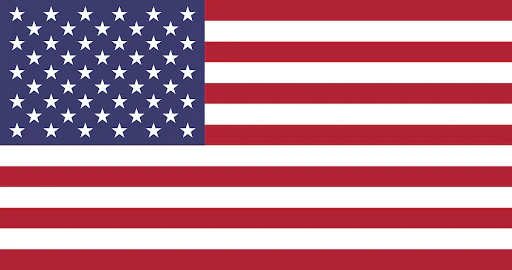
 GA 60W
GA 60W
 GQ 30W
GQ 30W
 GPro 60W
GPro 60W
 Reno 45W
Reno 45W
 Reno 45W Pro
Reno 45W Pro
 Reno 45W Pro Vision
Reno 45W Pro Vision
 Reno 65W
Reno 65W
 Reno 65W Pro
Reno 65W Pro


Leave a comment