
Getting Started with the Monport Onyx 55W: Desktop CO2 Laser Cutter for Aussie Classrooms
CODE
The Monport Desktop CO2 Laser Engraver is built to perform in fast-paced learning environments. Its 55W laser tube cuts up to 10mm of plywood or acrylic in a single pass, offering reliable speed at 500mm/s with unmatched precision at 0.001” (0.025mm). The spacious 19.2" x 11.4" processing area gives students room to create while fitting perfectly on classroom workbenches. These powerful features also align with what many users appreciate in the monport onyx 55w review, especially regarding precision and performance.
What sets it apart for schools is the auto-focus system—no manual tweaking or measurements required. The built-in limit switch detects object height and automatically adjusts focus, enabling faster workflows and accurate results. Paired with LightBurn or RDWorks software, even students new to digital fabrication can confidently bring their ideas to life. This CO2 laser machine for schools has everything needed to turn theory into hands-on experience, similar to what customers highlight when discussing the monport onyx 55w review.
MONPORT ONYX 55W Desktop CO2 Laser Engraver with Autofocus - Machine
Powerful Features of the Monport Desktop CO2 Laser Engraver for Aussie Classrooms
The Monport Desktop CO2 Laser Engraver is built to perform in fast-paced learning environments. Its 55W laser tube cuts up to 10mm of plywood or acrylic in a single pass, offering reliable speed at 500mm/s with unmatched precision at 0.001” (0.025mm). The spacious 19.2" x 11.4" processing area gives students room to create while fitting perfectly on classroom workbenches.
What sets it apart for schools is the auto-focus system—no manual tweaking or measurements required. The built-in limit switch detects object height and automatically adjusts focus, enabling faster workflows and accurate results. Paired with LightBurn or RDWorks software, even students new to digital fabrication can confidently bring their ideas to life. This CO2 laser machine for schools has everything needed to turn theory into hands-on experience.
Safer Classrooms with the Monport Desktop CO2 Laser Engraver
Safety is a top priority in any school, and the Monport Desktop CO2 Laser Engraver delivers. It features an enclosed design that prevents unwanted exposure to the laser, along with a lid sensor, emergency stop button, and clear alert light system. This makes it a secure choice for student use under supervision.
Additionally, the upgraded smoke evacuation system ensures a cleaner classroom environment. Its integrated exhaust fan efficiently removes fumes and particles, keeping air quality healthy and surfaces clean. Teachers can focus on instruction without worrying about safety issues or messy setups. These features make it the most classroom-ready CO2 laser machine for schools in the Australian market today.
Engaging Classroom Projects with the CO2 Laser Machine for Schools
What can students create with a Monport Desktop CO2 Laser Engraver? The possibilities are endless. It supports engraving and cutting on a wide variety of materials, including acrylic, wood, leather, fabric, glass, ceramic, slate, coated metal, and anodized aluminum. This opens up diverse opportunities in art, industrial design, engineering, and even science projects.
Some exciting classroom projects include:
-
Personalized keychains and bookmarks made from wood or acrylic
-
Laser-etched school logos on glass or anodized aluminum plates
-
Miniature architecture models from MDF or plywood
-
Custom leather patches for school uniforms or clubs
-
Creative signage for classroom doors or bulletin boards
By integrating this CO2 laser machine for schools, Australian educators can offer project-based learning that supports the curriculum and builds future-ready skills. These innovations reflect the same flexibility often highlighted in a monport onyx 55w review, proving its value in both hobbyist and educational environments.
Ready to empower your classroom with creativity and innovation? Explore the Monport Desktop CO2 Laser Engraver today and bring hands-on technology into your school.
Why Australian Educators Trust the Monport Desktop CO2 Laser Engraver

Aside from performance and safety, the Monport Desktop CO2 Laser Engraver delivers in convenience. The machine is equipped with a 5MP wide-angle camera, providing accurate visual previews and seamless positioning of designs via drag-and-drop in LightBurn. The engraving software is compatible with both Windows and macOS, offering flexibility across various school computer systems.
The machine’s connection options—WiFi, USB, and Ethernet—make setup and communication between devices straightforward. The included rotary-ready baseboard supports cylindrical objects, while the honeycomb tray can be easily adjusted to accommodate different object heights. Whether you’re cutting 16mm plywood or etching detailed images onto glass, this CO2 laser machine for schools gets it done.
Educators who have explored the monport onyx 55w review often emphasize how Monport products deliver consistent performance and intuitive controls—qualities that matter in busy school environments.
To top it off, Monport backs this laser engraver with fast US-based shipping and dedicated tech support. You’re not just buying a machine—you’re getting access to responsive help, valuable resources, and ongoing product updates.
Key Takeaways
-
The Monport Desktop CO2 Laser Engraver features 55W laser power, 0.001” precision, and 500mm/s engraving speed.
-
Designed for education, this CO2 laser machine for schools offers easy auto-focus, a secure enclosed build, and versatile material support.
-
Project ideas range from art and design to STEM and technical studies.
-
Built-in safety features and a powerful exhaust system make it perfect for classroom environments.
-
WiFi, USB, and Ethernet connections offer easy integration into school networks.
-
Backed by fast customer support and compatible with LightBurn and RDWorks software.
Q&A About the Monport Desktop CO2 Laser Engraver
Q: What materials can the Monport Desktop CO2 Laser Engraver cut and engrave?
A: It works on acrylic, wood, leather, MDF, rubber, fabric, glass, ceramics, slate, coated metal, anodized aluminum, and more.
Q: Is it safe for student use?
A: Yes. The enclosed design, lid sensor, emergency stop button, and alert light system ensure safe operation in classroom settings.
Q: Can it be used with Mac computers?
A: Absolutely. The engraver supports both macOS and Windows operating systems, and it works smoothly with LightBurn software.
Q: How is it different from other CO2 laser machines for schools?
A: It offers powerful performance with classroom-friendly safety, auto-focus, WiFi connectivity, and fast setup—all in one compact desktop machine.
Q: What kind of support does Monport offer?
A: Monport provides fast US-based shipping, responsive tech support, and detailed setup guidance to help educators get started with ease.
Conclusion
The Monport Desktop CO2 Laser Engraver is a future-ready solution for Australian classrooms. With unmatched precision, robust safety features, and easy-to-use controls, it empowers students to think creatively and build practical skills in a hands-on way. From STEM education to visual arts, this CO2 laser machine for schools opens the door to endless learning opportunities.
Equip your classroom with the power of innovation—invest in the Monport Onyx 55W today and discover why so many users praise its capabilities in their monport onyx 55w review content. Use AUBLOG888 at checkout for exclusive discounts! – Click here to shop now!


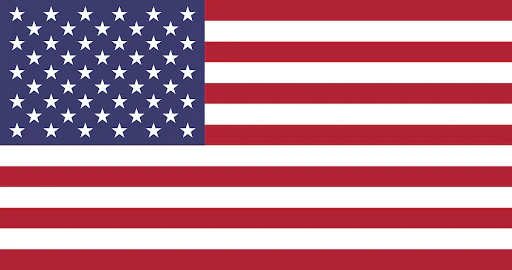
 GA 60W
GA 60W
 GQ 30W
GQ 30W
 GPro 60W
GPro 60W
 Reno 45W
Reno 45W
 Reno 45W Pro
Reno 45W Pro
 Reno 45W Pro Vision
Reno 45W Pro Vision
 Reno 65W
Reno 65W
 Reno 65W Pro
Reno 65W Pro

Leave a comment