
Turn Ideas into Wood Laser Cut Earrings with Free Templates
CODE
If you love creating unique accessories, wood laser cut earrings are a perfect project to try. They are lightweight, stylish, and easy to customize. With the help of laser engrave templates, you can turn your design ideas into beautiful earrings quickly and accurately. Using a Monport CO2 laser machine ensures clean, precise cuts that bring your designs to life while saving time and reducing material waste.
Monport’s CO2 laser engravers give you a professional edge. They come with advanced features like autofocus, high cutting speed, and smart batch engraving, making them ideal for crafting small intricate pieces like wood laser cut earrings. With free laser engrave templates, you can start producing your own earring line without spending hours on manual design and cutting.
Monport Mega: The World's Premier 70W Intelligent Desktop Engraving Machine
Why Wood Laser Cut Earrings Are Perfect DIY Projects
Wood is lightweight, durable, and easy to engrave, making it perfect for earrings. When you create wood laser cut earrings, you can explore countless design styles—from minimalist geometric shapes to detailed floral patterns. Unlike metal or resin, wood engraves cleanly with a laser, allowing for intricate cuts without chipping or cracking.
Using laser engrave templates simplifies the process even more. These ready-made design files allow you to skip the design stage and focus on cutting and assembling your earrings. With Monport’s high-speed laser machines, you can produce multiple pairs in minutes, making it an ideal side business or gift-making hobby.
How to Use Laser Engrave Templates Effectively

Laser engrave templates are pre-designed vector files compatible with laser machines. Once you download a template, you can load it into your laser software, adjust the size to your preference, and start cutting. Monport CO2 laser machines come with user-friendly software that supports most template file formats, letting you customize or combine different designs with ease.
By starting with ready-made laser engrave templates, you avoid common design mistakes and reduce material waste. You can focus on experimenting with different wood types, colors, and finishes to give your wood laser cut earrings a personal touch. This approach helps you work faster and build a wider variety of designs without needing advanced graphic design skills.
Tips to Make Professional-Quality Earrings

To make your wood laser cut earrings look professional, start by using thin hardwood sheets or plywood around 1.5–3mm thick for clean, sharp cuts. Sand the pieces lightly after cutting to remove any burn marks, then finish them with non-toxic wood sealant or varnish to protect against moisture.
Monport’s precision cutting ensures your designs remain sharp and consistent, which is essential when using laser engrave templates. Adding earring hooks or studs is easy—just drill tiny holes during the cutting process and attach the hardware with pliers. You can also paint or stain the earrings to create unique color patterns, giving your products a distinctive style that stands out in the market.
Start making stunning earrings now with free laser engrave templates and unleash your creativity.**
Why Choose Monport for Your Jewelry Projects
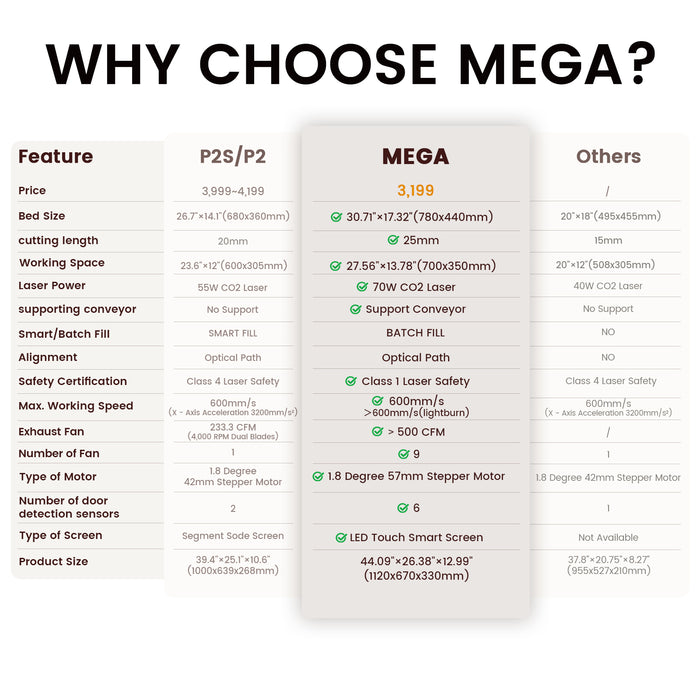
Monport CO2 laser machines are built for precision, speed, and reliability—three things every jewelry maker needs. The autofocus feature ensures perfect focus on thin wood sheets, while its smart batch engraving allows you to cut multiple earring pieces at once. Its enclosed guide rail system reduces maintenance by 80%, keeping your machine running smoothly for longer.
When making wood laser cut earrings, accuracy is key. Monport’s high-speed performance (up to 600mm/s) ensures clean edges even on complex patterns, while the exceptional air duct system clears smoke and debris instantly, maintaining the quality of every piece. Combined with free laser engrave templates, you can build an entire earring collection in just a few hours, making Monport the best choice for turning your designs into reality.
Key Takeaways
-
Wood laser cut earrings are stylish, lightweight, and easy to create with Monport CO2 laser machines.
-
Laser engrave templates simplify the design process, helping you start projects quickly.
-
Monport’s precision cutting ensures clean, detailed results even on delicate designs.
-
Creating earrings in batches reduces time and increases production efficiency.
-
Monport’s reliable performance and low maintenance make it ideal for jewelry makers.
Q&A About Monport
Are Monport machines beginner-friendly?
Yes. They include features like autofocus, 5-minute alignment, and user-friendly software, making them easy to learn even for first-time users creating wood laser cut earrings.
Can I use different types of wood for earrings?
Absolutely. Thin plywood, hardwood, or bamboo sheets all work well with Monport. You can test different materials using laser engrave templates to see which gives the best finish.
How fast can I produce earrings with Monport?
With its 600mm/s cutting speed and batch engraving feature, you can create dozens of wood laser cut earrings in one session, perfect for small business production.
Do I need graphic design skills to use Monport?
No. You can use free laser engrave templates to start cutting right away and customize them later if you want unique designs.
Conclusion
Making wood laser cut earrings is a fun and profitable way to express your creativity. With Monport CO2 laser machines and free laser engrave templates, you can design, cut, and assemble professional-quality earrings with ease. Monport’s advanced features save you time, reduce material waste, and deliver sharp, clean results every time.
Turn your creative ideas into reality with Monport and start crafting with free laser engrave templates today.


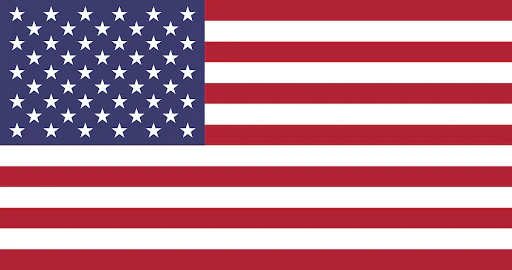
 GA 60W
GA 60W
 GQ 30W
GQ 30W
 GPro 60W
GPro 60W
 Reno 45W
Reno 45W
 Reno 45W Pro
Reno 45W Pro
 Reno 45W Pro Vision
Reno 45W Pro Vision
 Reno 65W
Reno 65W
 Reno 65W Pro
Reno 65W Pro

