
Free Laser Cut Files: What Do They Offer?
CODE
If you run a small business or enjoy DIY crafts, you have likely explored ways to make your products stand out. One of the easiest ways to level up your designs is by using laser cutter files, laser cutting files, and clean metal engraving patterns together with high-quality laser engraver files. These tools help you create unique engraving work, simple decorations, and even complex metal engraving designs without needing advanced skills. Today, free laser designs, free laser designs, and even free laser engraver files make it easier for anyone to turn ideas into professional work. Below, you’ll learn what a laser cut file is, how they help, and how engraving patterns for metal can improve your projects using downloadable files for laser cutting.

What Are Laser-Cutting Files?
Laser-cutting files are digital design files prepared for laser cutters. These laser cutter files tell your machine how deep to cut, how wide the tool path should be, and how the laser should move to create your chosen shape. After downloading a laser cut file, you load it into your engraving software, and the machine converts it into a real object. Many makers even use free laser cut files for Lightburn so beginners can start easily.
Most laser cutting files are built in vector-based programs like Illustrator or CorelDRAW. These programs are perfect for making detailed designs, including patterns for engraving and more advanced metal engraving designs. Whether you want simple wood projects or beginner metal engraving patterns, laser cutting files and files for laser engraving give you a clean and accurate starting point.
You can use these files to engrave jewelry, signs, décor, gifts, or metal crafts. Many makers also share free laser cutting files, free laser projects, free engraving files, and even free laser patterns online, allowing you to try new ideas without paying anything.
Types of Free Laser Cut Files You Can Find
You can find a wide range of free laser cut files, free laser cutter files, and lasercut files online, often made for different materials and engraving goals. Many of these files are perfect for engraving patterns for metal, especially if you want simple designs that still look neat and professional.
DXF Files
Common for both cutting and engraving, and great for simple engraving patterns on metal, acrylic, and wood. Many DXF users prefer them for importing file for laser cutting or files for laser engraving.
SVG Files
Easy to use with many cutters and great for clean patterns for engraving or small decorative work. They are also one of the most popular laser engraving files free formats.
AI Files
Created in Adobe Illustrator and useful for high-detail metal engraving designs. Many laser cutter files for professionals are saved in this format.
PDF Files
Good for basic layouts or simple engraving patterns, though less suitable for detailed engraving.
STL Files
Used for 3D modeling projects and helpful when you want layered metal engraving patterns.
G-code Files
Gives your laser cutter exact instructions, ideal for detailed engraving patterns for metal that need precision.
These file types can be downloaded from sites that offer free laser designs, free laser engraver files, and free laser cut files including marketplaces and maker communities.
How to Choose the Best Free Laser File

When searching for free laser cutter files, you should pick designs that match your skill level and your cutter’s capabilities. The right file can help you create clean beginner metal engraving patterns or more advanced metal engraving designs depending on what you need.
Check Compatibility
Make sure the laser cut file works with your machine and supports the format you need, whether it’s SVG, DXF, or another file for laser cutting type.
Match the Material
If you plan to work with metal, choose designs tagged for engraving patterns for metal or metal engraving patterns. Many laser etching files are specifically made for this.
Choose the Right Style
Some files offer simple engraving patterns, while others include detailed art. Pick a style that matches your project.
Read User Feedback
Reviews can tell you if a file cuts cleanly, engraves well, or needs adjustment.
Look for Customizable Files
Many free laser cutting files let you resize, edit lines, or change the layout. This is helpful if you want to adjust your patterns for engraving to match your product.
By checking these factors, you can select laser cutting files that fit your needs and make engraving easier.
Why Engraving Patterns Matter for Metal Projects
Using the right metal engraving patterns can help your work look clean, sharp, and well-designed. Beginners often start with simple engraving patterns, which still look professional but are easier to engrave. As you gain experience, you can explore more detailed metal engraving designs.
Whether you are engraving nameplates, tools, keychains, or décor, having access to quality engraving patterns for metal makes the job easier. Plus, with the growing number of free laser projects, free laser engraver files, and free engraving files, you can experiment with new ideas without spending money.
Where to Find High-Quality Free Laser Cut Files
Many websites offer free laser cutter files, laser designs free, laser etching files, and even bundles created specifically for metal engraving. These sites make it easy to download patterns for engraving or adjust them to make your own designs. Popular sources include community forums, hobby sites, and maker marketplaces.
Some businesses also offer free laser cut files, laser engraver files, and free laser cut files for Lightburn for customers who want to try beginner metal engraving patterns before purchasing advanced sets.
FAQs
What are the best designs for beginners?
Beginner metal engraving patterns with simple lines and shapes work best because they are easy to engrave and less likely to warp or burn.
Can I use free laser cut files for metal projects?
Yes, many free laser cut files are compatible with metal engraving, especially vector-based laser cutter files or laser engraving files free.
Are patterns for engraving customizable?
Most patterns for engraving can be resized or edited, especially if they come in SVG, DXF, or AI lasercut files.
Do metal engraving designs require a specific file type?
Not always, but vector files are most common because they maintain clean lines for metal engraving patterns.
Where can I get more engraving patterns for metal?
You can download many engraving patterns for metal from free laser cutting files, design communities, online marketplaces, and maker forums that share free laser cutter files.
Conclusion
Using laser cutter files together with clean metal engraving patterns is one of the best ways to upgrade your DIY or small-business projects. With so many free laser designs, laser cutting files, free laser engraver files, and free laser patterns available, you can explore new metal engraving designs, experiment with simple engraving patterns, and create unique products without spending extra money. Just download the laser cut file you like, load it into your software, and start engraving your next project using professional-quality files for laser cutting.


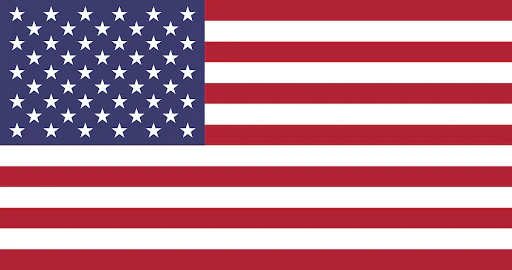
 GA 60W
GA 60W
 GA 100W
GA 100W
 GQ 30W
GQ 30W
 GQ 50W
GQ 50W
 GPro 60W
GPro 60W
 GPro 100W
GPro 100W
 Reno 65W
Reno 65W
 Reno 65W Pro
Reno 65W Pro
 Reno 45W Pro Vision
Reno 45W Pro Vision
 Reno 45W Pro
Reno 45W Pro
 Reno 45W
Reno 45W

Leave a comment