
5 Fresh Wood Laser Engraving Ideas to Try on the Best Desktop CO2 Laser
CODE
If you want to elevate your creative projects, explore these wood laser engraving ideas using the best desktop CO2 laser—the Monport Reno65 Pro. This machine combines professional-grade power and precision in a compact form, delivering a working area of 600 x 400 mm, lightning-fast engraving speeds of 800mm/s, and an industry-exclusive semi-autofocus system. With its innovative design, adjustable air assist, and intuitive control panel with LCD display, the Reno65 Pro makes it easy for beginners and professionals to create flawless results on wood. If you’re searching for a reliable machine to bring your ideas to life, Monport stands out as the smart choice with advanced features, powerful cutting performance, and exceptional value.
1. Personalized Wooden Name Signs with the Best Desktop CO2 Laser

Personalized wooden name signs are one of the most popular wood laser engraving ideas because they are functional, decorative, and make meaningful gifts. Using the 3D best desktop CO2 laser, you can engrave intricate fonts, logos, or motifs on wooden planks or slices. The Monport Reno65 Pro is ideal for this because of its 65W laser power and high engraving speed of 800mm/s, which ensures smooth lines and deep cuts without burning the wood. Its 600 x 400mm working area also allows you to create large-format signs that look professional.
Thanks to its adjustable air assist, you can fine-tune the airflow while engraving to prevent yellowing or scorching on the wood surface. The semi-autofocus feature makes setup quick and easy, even for beginners, so you can focus on creativity instead of technical adjustments. With Monport’s compatibility with LightBurn and Autolaser software, you can design and preview your projects seamlessly before starting the engraving.
2. Layered Wooden Artwork Using the Best Desktop CO2 Laser

Another exciting project is creating layered artwork, which is one of the more advanced wood laser engraving ideas. By cutting and engraving multiple thin wood layers, you can build dimensional wall art or intricate shadow boxes. The best desktop CO2 laser from Monport is perfect for this because of its industry-leading precision and stable performance. It can cut through thicker wood layers without losing accuracy, thanks to its high-quality reflective and focusing lenses.
The Reno65 Pro also features a Z-axis movement of 100mm, which allows you to adjust the laser height easily when working with stacked materials. This is a feature rarely found on other desktop machines, giving you more creative flexibility. Combined with its dual working platforms (blade flat and honeycomb), you can switch between cutting and engraving modes effortlessly to achieve complex designs.
3. Wooden Coasters and Kitchen Accessories Engraved with the Best Desktop CO2 Laser

Functional and stylish, wooden coasters and kitchen accessories are simple yet impressive wood laser engraving ideas that are perfect for both personal use and small business products. With the best desktop CO2 laser, you can engrave intricate patterns, brand logos, or even custom messages on bamboo boards, cutting boards, or coasters. The Monport Reno65 Pro’s ultra-fast 800mm/s engraving speed allows you to produce multiple items quickly, which is ideal for bulk production or selling online.
Its compact 1000 x 690 x 285mm body and 40kg weight make it a true desktop solution without sacrificing power. The adjustable air assist prevents burns on delicate kitchen wood surfaces, and the clean cuts from the powerful 65W laser ensure that your items remain food-safe after engraving. With Monport, you can efficiently create unique and durable home products that stand out.
4. Decorative Wooden Jewelry Boxes with the Best Desktop CO2 Laser

Creating custom wooden jewelry boxes is another timeless choice among wood laser engraving ideas, and the best desktop CO2 laser lets you elevate them with stunning designs. With the Monport Reno65 Pro, you can engrave ornate borders, initials, or intricate patterns directly onto the wood surface. Its high precision and semi-autofocus system ensure that every line is sharp and accurate, even on small, delicate surfaces.
The built-in LCD control panel makes it easy to manage settings directly on the machine, while the real-time correction of light intensity ensures consistent results. You can also connect through WiFi or USB and monitor engraving progress easily, which simplifies your workflow. This combination of power and user-friendly features lets you produce high-value custom items that clients will treasure.
5. Wooden Wall Clocks Designed with the Best Desktop CO2 Laser

Wooden wall clocks are creative and practical wood laser engraving ideas that showcase both design and functionality. The best desktop CO2 laser from Monport allows you to engrave precise numbers, patterns, or even complex geometric designs onto large wood circles or panels. The Reno65 Pro’s spacious 600 x 400mm working area makes it easy to accommodate larger clock faces, while its powerful 65W laser can cut cleanly through thick wood when shaping the clock base.
Its industry-exclusive magnetic semi-autofocus lets you set up the perfect focus in seconds, even if you are new to laser engraving. This ensures crisp and accurate details on every piece. With Monport’s stability and cutting-edge mechanism, you can confidently produce professional-grade wall clocks that make great home décor pieces or personalized gifts.
Key Takeaways
-
Monport Reno65 Pro is the ultimate choice for the best desktop CO2 laser, offering a powerful 65W laser, fast 800mm/s speed, and a large 600 x 400mm workspace.
-
It features industry-exclusive semi-autofocus, adjustable air assist, and dual working platforms for maximum flexibility.
-
These five wood laser engraving ideas—name signs, layered artwork, kitchen accessories, jewelry boxes, and wall clocks—highlight how versatile and creative the machine can be.
-
With user-friendly operation, WiFi connectivity, and compatibility with LightBurn and Autolaser, Monport delivers both professional results and ease of use.
Frequently Asked Questions (FAQs)
Q1: Is the Monport Reno65 Pro suitable for beginners?
A: Yes, it’s designed to be user-friendly, with an LCD control panel, semi-autofocus, and compatibility with beginner-friendly software like Autolaser and LightBurn.
Q2: What size materials can I work on with the Reno65 Pro?
A: It has a 600 x 400mm working area and a 100mm Z-axis adjustment, allowing you to work on large and thick materials easily.
Q3: How fast can the Monport Reno65 Pro engrave wood?
A: It can reach speeds of up to 800mm/s, making it one of the fastest desktop CO2 lasers available.
Q4: What makes the Monport Reno65 Pro different from other desktop CO2 lasers?
A: It combines high power (65W), fast speed, semi-autofocus, adjustable air assist, a large working area, and advanced control panel features in a compact and affordable design.
Q5: Can I connect the Monport Reno65 Pro to my computer wirelessly?
A: Yes, it supports WiFi communication in both AP and STATION modes, as well as USB connections.
Conclusion
If you are ready to transform your projects with these wood laser engraving ideas, the best desktop CO2 laser—the Monport Reno65 Pro—is the perfect tool to make it happen. With its exceptional power, precision, and ease of use, it offers everything you need to create high-quality wood engravings and bring your creative vision to life. Don’t settle for less when you can achieve professional results—explore the Monport Reno65 Pro today and start engraving with confidence.


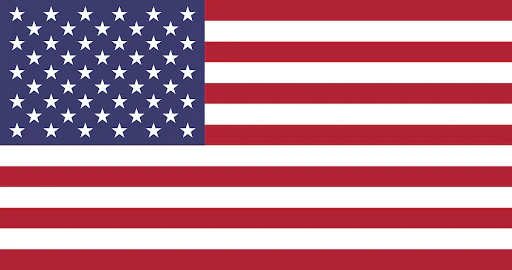
 GA 60W
GA 60W
 GQ 30W
GQ 30W
 GPro 60W
GPro 60W
 Reno 45W
Reno 45W
 Reno 45W Pro
Reno 45W Pro
 Reno 45W Pro Vision
Reno 45W Pro Vision
 Reno 65W
Reno 65W
 Reno 65W Pro
Reno 65W Pro
 Reno 65W Pro Vision
Reno 65W Pro Vision


Leave a comment