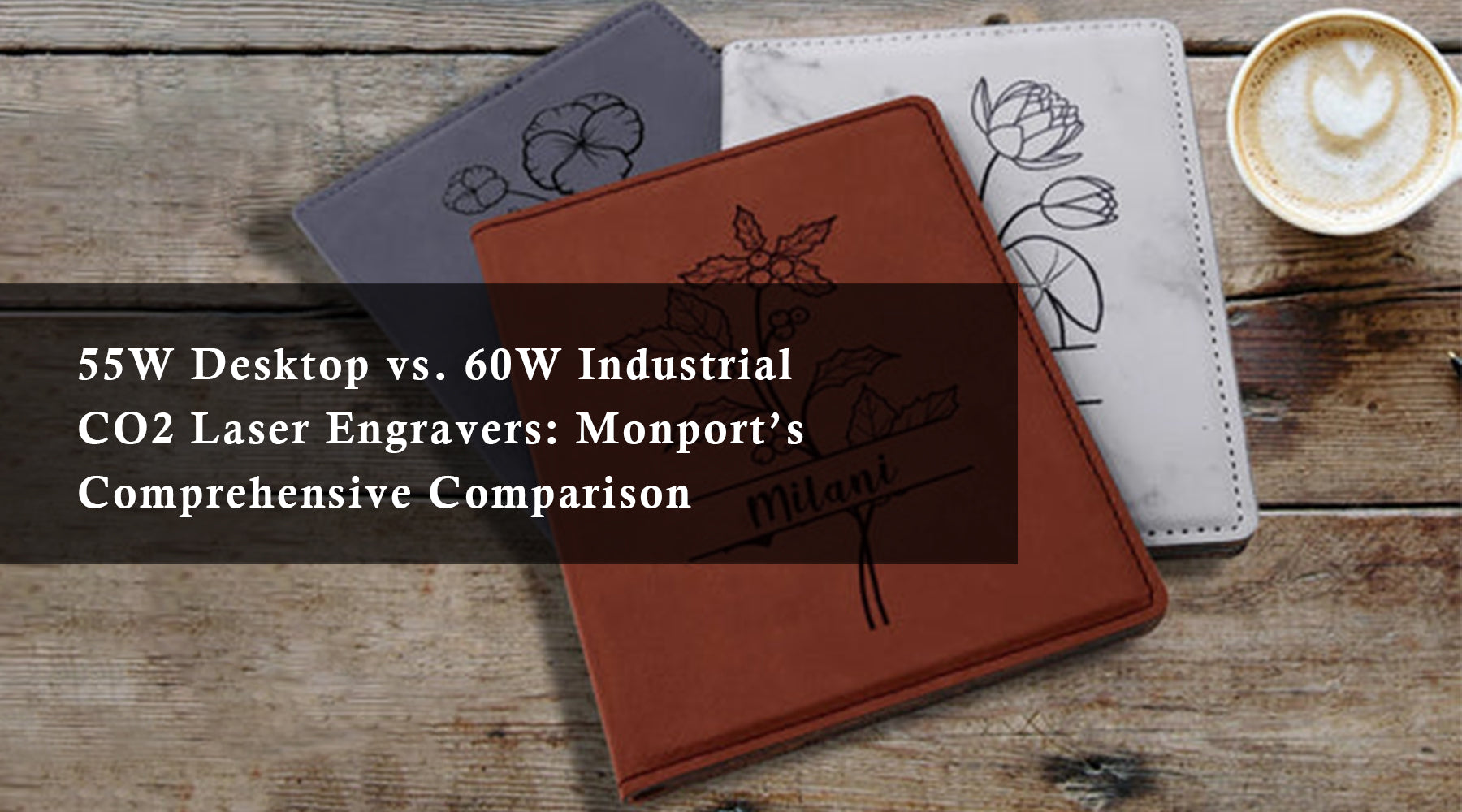
55W Desktop vs. 60W Industrial CO2 Laser Engravers: Monport’s Comprehensive Comparison
CODE
When choosing between a desktop laser engraver and an industrial laser cutter, the decision hinges on power, precision, and intended use. Monport offers both options, each with unique advantages tailored to specific engraving needs. The Monport ONYX 55W Desktop CO2 Laser Engraver is ideal for small businesses, hobbyists, and DIYers, while the Monport 60W CO2 Industrial Laser Cutter caters to high-volume production and professional-grade engraving. But which one is right for you? Let’s dive into a detailed comparison.
Comparison Table: 55W Desktop vs. 60W Industrial Laser Engraver
| Feature | ||
|---|---|---|
| Work Area | 18.1" x 11.4" | 20" x 28" |
| Power Output | 55W | 60W |
| Cutting Depth | Up to 0.63" (plywood) | Up to 10mm |
| Maximum Speed | 500mm/s | 800mm/s |
| Accuracy | 0.001" | High precision |
| Autofocus Function | Yes | Yes |
| Camera | 5MP for work preview | No |
| Connectivity | USB, Wi-Fi, Ethernet | USB, Ethernet |
| Safety Features | Enclosed design | Fireproof viewing window |
| Software Compatibility | LightBurn, RDWorks | LightBurn, RDWorks |
| Material Compatibility | Wood, acrylic, leather, glass | Wood, acrylic, leather, metal (coated) |
| Pass-through Design | No | Yes |
| Built-in Air Assist | No | Yes |
| Ideal for | Small businesses, hobbyists | Large-scale production, professionals |
Engraving Possibilities
5W Desktop Laser Engraver:

-
-
Wooden coasters, jewelry, keychains
-
Acrylic signage and phone cases
-
Leather wallets and customized notebooks
-
60W Industrial Laser Cutter:

-
Large wooden and acrylic signage
-
Industrial prototypes and model-making
-
High-precision metal etching with coated materials
Key Takeaways
-
The Monport ONYX 55W Desktop Laser Engraver is an excellent choice for small businesses and hobbyists seeking precision and affordability.
-
The Monport 60W Industrial Laser Cutter offers superior speed, power, and an expansive work area, making it ideal for commercial use.
-
Both machines provide high-precision engraving with auto-focus technology, multi-material compatibility, and user-friendly operation.
Q&A About Monport Laser Engravers
Q: Can I engrave metal with these machines?
A: Yes, but only coated or anodized metals. For raw metal engraving, a fiber laser is recommended.
Q: Which software can I use with these engravers?
A: Both machines support LightBurn and RDWorks, allowing versatile design capabilities.
Q: What safety features do these machines have?
A: The Monport ONYX 55W has an enclosed design, while the Monport 60W features a fireproof viewing window and automatic safety sensor.
Q: Which machine is best for a beginner?
A: The 55W Desktop Laser Engraver is more beginner-friendly due to its smaller size and simpler operation.
Q: How does Monport compare to other brands?
A: Monport engravers offer high power at competitive prices, with advanced features like auto-focus, wireless connectivity, and high engraving speeds.
Conclusion
Both the Monport ONYX 55W Desktop Laser Engraver and the Monport 60W Industrial Laser Cutter are excellent choices, depending on your needs. If you require a compact, precise, and budget-friendly option, the 55W Desktop Laser Engraver is perfect. For businesses needing high-speed, deep engraving, and a large work area, the 60W Industrial Laser Cutter is the best investment. Regardless of your choice, Monport ensures high-quality engraving machines designed for efficiency, reliability, and innovation.


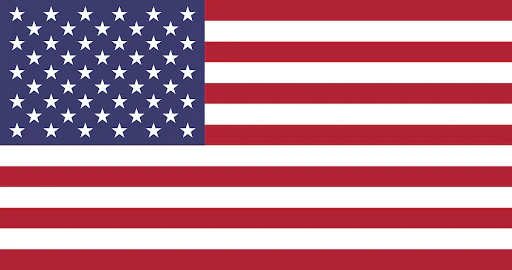
 GA 60W
GA 60W
 GQ 30W
GQ 30W
 GPro 60W
GPro 60W
 Reno 45W
Reno 45W
 Reno 45W Pro
Reno 45W Pro
 Reno 45W Pro Vision
Reno 45W Pro Vision
 Reno 65W
Reno 65W
 Reno 65W Pro
Reno 65W Pro


Leave a comment