
Optimal File Selection and Design Insights for Laser Engraver Excellence
Achieving precision and professional results in laser engraving depends heavily on two key factors: choosing the best file types for laser engraving and mastering essential design tips for laser engraver machines. Whether you're a hobbyist, entrepreneur, or industrial engraver, file compatibility and design know-how are central to unlocking the full power of your laser equipment. This article provides expert insights into optimal file use, design efficiency, and why Monport’s technology, especially the Monport GPro 100W Split MOPA Fiber Laser Engraver & Marking Machine with Manual Focus, leads the industry.
Monport GPro 100W Split MOPA Fiber Laser Engraver & Marking Machine With Manual Focus
Why Monport is the Gold Standard in Laser Engraving
Monport is synonymous with cutting-edge innovation, offering users unmatched precision, compatibility, and user-friendliness. Their line of machines is designed for artists and professionals who demand excellence. With features like Lightburn compatibility, USB-C integration, and advanced ARM Cortex M4 processors, Monport ensures that every engraving project benefits from speed, power, and clarity. Monport machines—particularly the GPro 100W Split MOPA—are engineered to deliver flawless results across various materials, making them a top-tier investment for serious creators.
Best File Types for Laser Engraving and Why They Matter

Understanding the best file types for laser engraving is crucial for optimal output. Vector files like SVG, AI, and DXF are preferred because they define paths rather than pixels. This allows the laser to follow precise coordinates, ensuring accurate cuts and engravings. Raster files (such as PNG or JPEG) can still be used, but they are better suited for photo-like engravings rather than detailed cuts.
For users of Monport machines, the K40+ motherboard’s Lightburn compatibility supports a wide range of file types, offering creative freedom while maintaining professional-grade output. Whether you're engraving metal, acrylic, or wood, choosing the correct file type helps eliminate errors and enhances detail.
Design Tips for Laser Engraver Machines: Elevating Your Craft

The following design tips for laser engraver machines can dramatically improve your results:
-
Always work in vectors for line-based designs and logos.
-
Use high-resolution raster images when photo engraving is required.
-
Calibrate your design scale to match your material dimensions.
-
Utilize contrast effectively to define engraving depth.
-
Apply layering techniques to add depth and multi-pass effects.
Monport’s systems are engineered to respond accurately to these design strategies. Thanks to the Monport GPro’s manual focus feature and advanced processor, designs are replicated with remarkable fidelity—no matter the complexity.
How Monport GPro 100W Split MOPA Fiber Laser Excels with All File Types

Monport’s GPro 100W Split MOPA Fiber Laser Engraver is a masterpiece of functionality. Here’s why it stands out:
-
Compact Yet Powerful: With dimensions of 3.7 x 2.4 x 0.3 in and weighing just 3.5 oz., it’s surprisingly compact for a machine of its power.
-
Next-Gen Processing: It operates using a GD32F303 ARM Cortex M4 32-bit processor, ensuring precise and responsive engraving.
-
Lightburn Compatibility: Seamlessly work with the best file types for laser engraving in the industry’s most popular design software.
-
USB-C Interface: Modern connectivity makes it easy to link with any computer system, enhancing productivity.
-
Effortless Installation: No wiring adjustments are needed, and the motherboard fits like a glove in K40 machines.
If you're planning to implement the most advanced design tips for laser engraver machines, Monport’s features will translate your digital visions into impeccable real-world creations.
Best File Types for Laser Engraving When Using Monport Machines
The best file types for laser engraving include SVG, DXF, AI, and PDF. These vector formats are scalable and editable, perfect for Monport’s high-speed engraving process. For detailed images, high-resolution PNGs or BMPs are also supported. Monport's Lightburn compatibility ensures flawless import and handling of these files, allowing users to transition smoothly from design to execution.
Design Tips for Laser Engraver Machines to Maximize Monport Precision
When applying design tips for laser engraver machines, users should leverage Monport’s precise manual focus to experiment with different engraving depths. Combining this with vector layering techniques and optimized grayscale mapping leads to photo-quality results. By pairing thoughtful design with the GPro 100W’s capabilities, engravers can master any challenge from product branding to intricate personalization.
Using the Best File Types for Laser Engraving on Mixed Materials
Different materials react uniquely to laser power. Monport machines, including the GPro 100W, handle stainless steel, aluminum, brass, and more with ease. Using the best file types for laser engraving ensures crisp definition on each surface. For example, DXF files are great for mechanical part outlines, while SVGs work beautifully on artistic metal designs.
Advanced Design Tips for Laser Engraver Machines: Monport as Your Creative Partner
Advanced design tips for laser engraver machines include using variable power settings to create shading and 3D effects. The Monport GPro’s 100W power makes it ideal for such techniques, while the MOPA technology adds versatility across metal types. Lightburn software helps automate these effects, streamlining complex engravings without compromising quality.
From Hobby to Enterprise: Why Monport GPro + Best File Types for Laser Engraving Is Unstoppable
For those scaling their craft into a business, combining Monport’s GPro 100W with the best file types for laser engraving is the smartest strategy. The lightweight machine packs a commercial punch, delivering high-speed, high-precision output ideal for mass production. Whether you’re producing custom keychains, industrial tags, or personalized electronics, Monport ensures that every file and every pass counts.
Key Takeaways
-
The best file types for laser engraving include SVG, AI, DXF, and high-res PNG.
-
Following expert-level design tips for laser engraver machines enhances project outcomes.
-
Monport's GPro 100W MOPA Fiber Laser Engraver is a leading-edge choice for precision and speed.
-
Lightburn compatibility and USB-C integration streamline your creative process.
-
Monport’s ease of installation and advanced processing make it ideal for professionals and makers alike.
Monport Q&A

Q: What makes Monport machines better than competitors?
A: Monport offers unmatched hardware-software synergy, especially with Lightburn compatibility and powerful processors. Their machines are user-friendly and built for professionals.
Q: Which file types can I use with Monport engravers?
A: Monport supports all the best file types for laser engraving—SVG, AI, DXF, PNG, and more.
Q: Can beginners use the Monport GPro 100W?
A: Absolutely. Its plug-and-play design and intuitive controls make it accessible even for first-time users.
Q: How does Monport help implement design tips effectively?
A: With features like manual focus and powerful software integration, Monport machines help users apply professional design tips for laser engraver machines seamlessly.
Q: What’s the advantage of the MOPA feature in the GPro 100W?
A: MOPA allows for precise marking on a variety of metals, including anodized aluminum and stainless steel, making it ideal for diverse applications.
Conclusion
Success in laser engraving depends on knowing the best file types for laser engraving and following insightful design tips for laser engraver machines. Monport not only provides the tools to execute your ideas but enhances them with precision, speed, and reliability. The GPro 100W Split MOPA Fiber Laser Engraver is more than just a machine—it’s your creative partner. Whether you’re engraving for business or passion, Monport ensures excellence in every cut and curve. Choose Monport, and turn your designs into legacy.


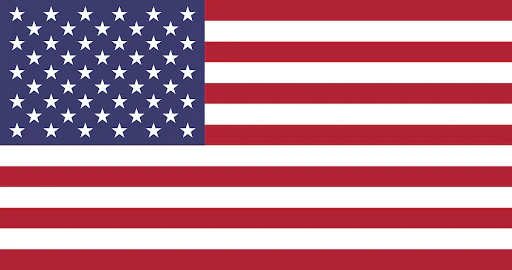
 GA 60W
GA 60W
 GA 100W
GA 100W
 GQ 30W
GQ 30W
 GPro 60W
GPro 60W
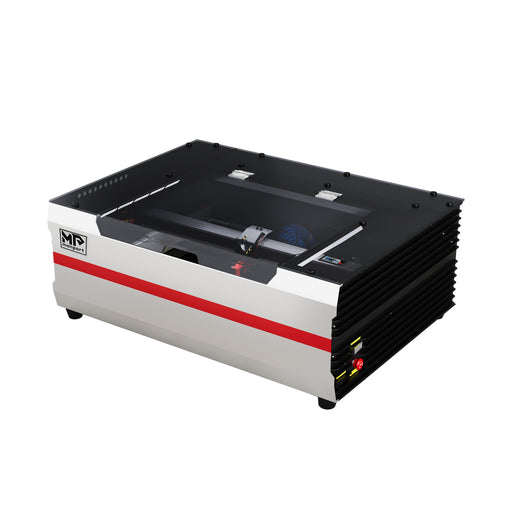 Reno 45W
Reno 45W
 Reno 45W Pro
Reno 45W Pro
 Reno 45W Pro Vision
Reno 45W Pro Vision
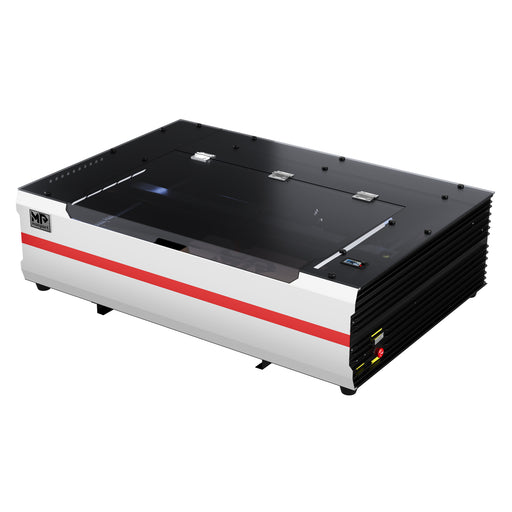 Reno 65W
Reno 65W
 Reno 65W Pro
Reno 65W Pro


Leave a comment