
How to Use the Rotary Attachment with Your Monport Laser
Unlock the full potential of your laser engraving projects by mastering the use of the Monport rotary tool and the laser engraver rotary attachment. These powerful tools are game-changers when working with cylindrical items like tumblers, bottles, rings, and more. Whether you're a hobbyist or running a small business, incorporating these accessories into your workflow offers greater precision, creativity, and professionalism.
Paired with the Monport 40W Pro Lightburn-Supported (12" X 8") CO2 Laser Engraver & Cutter with Air Assist, the results are not only crisp and clean but also impressively consistent. This guide will walk you through how to use your rotary attachment effectively while also diving into the numerous advantages that come with choosing Monport.
Monport 40W Pro Lightburn-Supported (12" X 8") CO2 Laser Engraver & Cutter with Air Assist
Why Choose Monport? Premium Features and Industry-Leading Innovation
Monport is not just another brand in the crowded laser engraving market—it’s a reliable, innovation-driven company offering exceptional tools for creators, crafters, and entrepreneurs. The Monport rotary tool and laser engraver rotary attachment stand out for their ease of use, durability, and compatibility across various Monport laser models.
The Monport 40W Pro CO2 Laser Engraver is the embodiment of Monport’s commitment to quality:
-
Lightning-fast engraving speed up to 350mm/s
-
Exceptional precision (0.01 inch accuracy)
-
Built-in air assist to reduce wood discoloration and ensure sharp results
-
Lightburn software compatibility
-
Dual workbed for diverse engraving projects
-
Red dot guidance for pinpoint accuracy
-
Professional-grade components, including adjustable laser heads and premium rails
Together with the Monport rotary tool, these features transform your machine into a high-performance engraving powerhouse.
Setting Up the Laser Engraver Rotary Attachment
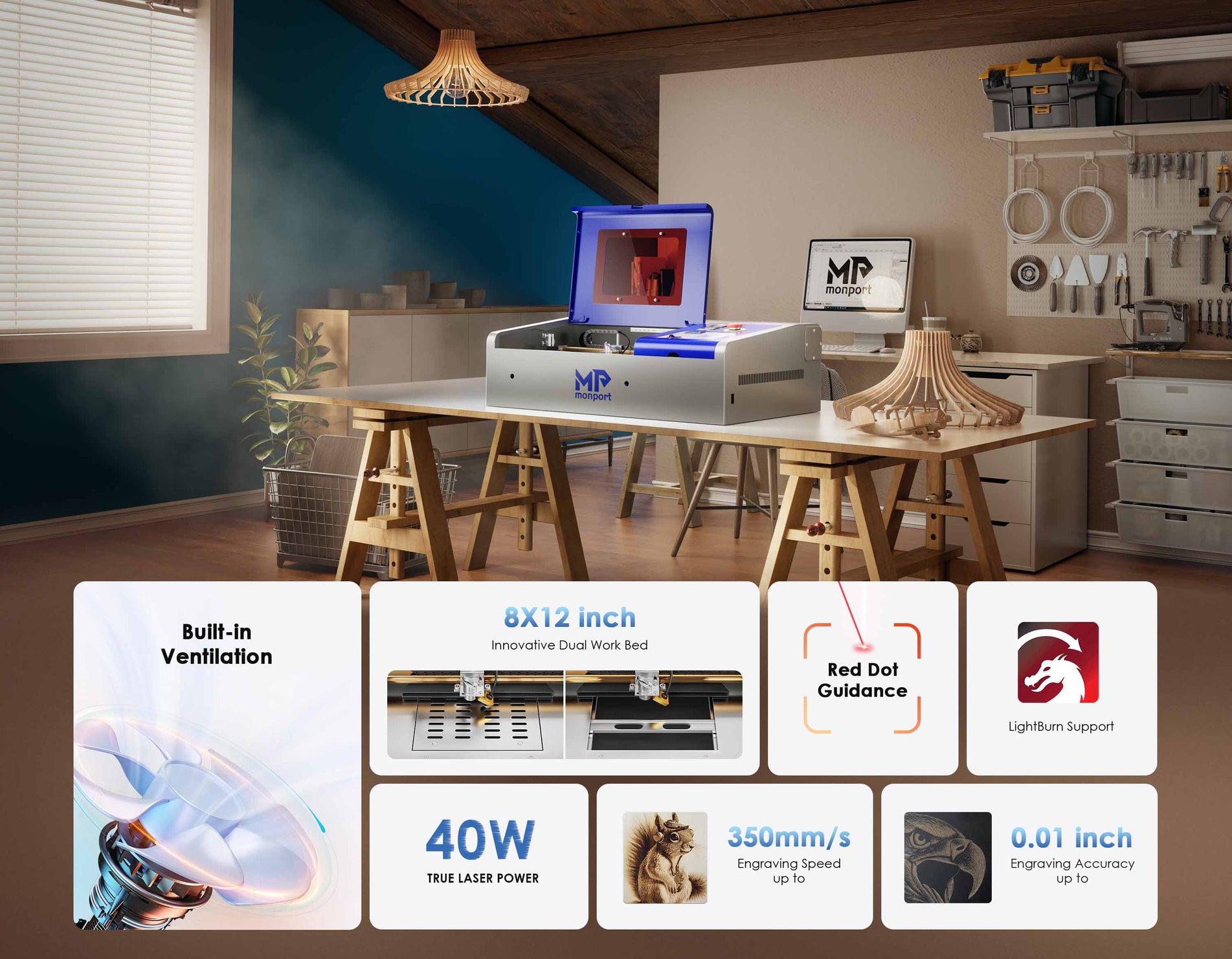
Getting Started with Your Monport Rotary Tool
To begin using the Monport rotary tool, connect it to your laser engraver's rotary port—typically found on the machine’s mainboard or control interface. The laser engraver rotary attachment allows the workpiece to rotate in sync with the laser head, enabling precise cylindrical engraving.
Make sure your machine is turned off before installation. After connecting the rotary tool, replace the regular workbed with the rotary attachment. Use the adjustable clamps to secure your tumbler, glass, or bottle, ensuring the object is level and rotates freely. The dual workbed on the Monport 40W Pro provides extra flexibility during this setup.
Calibration is Crucial
With the Monport rotary tool installed, open your Lightburn software. Under the rotary setup section, input the appropriate diameter and rotation settings based on your material. Conduct a small test run on scrap or inexpensive material to ensure proper alignment and focus. Thanks to the built-in red dot guidance, aligning your object is quick and hassle-free.
Engraving Cylindrical Objects with the Monport Rotary Tool

The Magic of Rotational Precision
One of the greatest advantages of using the laser engraver rotary attachment is its ability to maintain uniform depth and focus across a rotating surface. The Monport rotary tool ensures that the laser beam always hits the correct part of your cylindrical item, avoiding distortions or blurry edges.
Use the adjustable laser head on the Monport 40W Pro to fine-tune the distance from your object. The clamping design table ensures your item stays firmly in place, even at high engraving speeds.
Creative Applications
Engraving on tumblers, wine glasses, rolling pins, pens, and even candles becomes seamless with the Monport rotary tool. Want to add logos, names, quotes, or intricate designs to your products? The laser engraver rotary attachment opens the door to a wide array of creative and professional engraving projects.
You can even take it a step further by using Monport’s black laser marking spray to create permanent high-contrast marks on metal tumblers, stainless-steel flasks, and other cylindrical metal items.
Why the Monport 40W Pro Is Perfect for Rotary Engraving

When using a laser engraver rotary attachment, machine stability, focus control, and software compatibility are paramount. The Monport 40W Pro CO2 Laser Engraver delivers on all fronts:
-
The adjustable Z-depth accommodates objects of various heights, ideal when using the Monport rotary tool.
-
The professional-grade metal rails provide stability and minimize vibration for smooth rotation.
-
The built-in ventilation system keeps fumes in check, enhancing safety during longer rotary projects.
-
Lightburn compatibility allows for seamless design setup and real-time object tracing.
With a working area of 8" x 12", you have more than enough room to engrave cylindrical items up to 2.5 inches in height, especially when the level board is removed.
Design Ideas for Using the Monport Rotary Tool

Looking for inspiration? The Monport rotary tool and laser engraver rotary attachment are perfect for:
-
Custom wedding wine glasses
-
Engraved wooden rolling pins for baking businesses
-
Stainless steel drinkware for corporate giveaways
-
Personalized pet water bottles
-
Metal flasks engraved with the black laser marking spray
-
Bamboo pens with engraved business logos
-
Personalized candle jars for home décor shops
Monport makes it easy to transform blank objects into beautiful, functional pieces of art.
Maintenance and Tips for Long-Term Rotary Success
Like all tools, the Monport rotary tool and laser engraver rotary attachment require some upkeep. Regularly clean the rollers and motor housing to prevent dust buildup. Check cable connections and ensure no slippage occurs during rotation.
Additionally, use Lightburn’s test mode to ensure your graphics align perfectly. Leveraging the Red Dot Guidance system and adjustable laser head of the Monport 40W Pro ensures smooth calibration every time.
Key Takeaways
-
The Monport rotary tool and laser engraver rotary attachment unlock cylindrical engraving with precision and creativity.
-
Monport’s 40W Pro CO2 Laser Engraver is ideal for rotary engraving due to its professional-grade features like built-in air assist, Lightburn compatibility, and adjustable laser head.
-
The black laser marking spray enhances metal engravings, making your designs bolder and more durable—available now for 100% for a limited time.
-
From wine glasses to custom tumblers, rotary engraving opens the door to profitable and personalized design opportunities.
-
Maintaining your rotary tool and using Lightburn properly ensures long-term success.
Q&A: All About Monport Rotary Engraving
Q: Can I use the Monport rotary tool with any Monport machine?
A: Yes, most Monport CO2 laser engravers, including the 40W Pro, support the laser engraver rotary attachment.
Q: What materials can I engrave with the rotary tool?
A: Glass, metal, wood, acrylic, and bamboo cylinders work perfectly with the Monport rotary tool.
Q: Does the Monport rotary tool require extra software?
A: No extra software is needed. It works seamlessly with Lightburn and LaserGRBL.
Q: How do I know if the object is aligned correctly?
A: Use the Red Dot Guidance feature on your 40W Pro for perfect alignment before starting your project.
Q: What’s the benefit of using black laser marking spray?
A: It creates bold, permanent black markings on metal, making your designs stand out with professional-grade clarity.
Conclusion
Rotary engraving with Monport is not just an accessory—it’s a gateway to new possibilities. From customizing cylindrical products to engraving metal with unmatched detail, the Monport rotary tool and laser engraver rotary attachment are vital tools for creators aiming for excellence.
When paired with the Monport 40W Pro CO2 Laser Engraver, equipped with features like built-in air assist, adjustable laser head, and dual work beds, your engraving business or hobby will reach new levels of professionalism.
Don’t forget to try the black laser marking spray, available now for 100% for a limited time—because your projects deserve to shine.


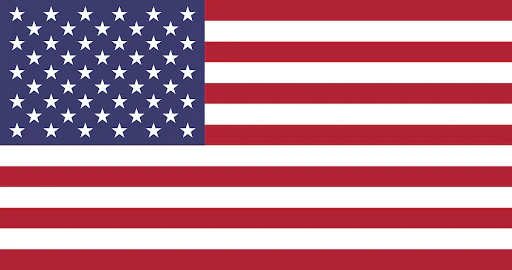
 GA 60W
GA 60W
 GA 100W
GA 100W
 GQ 30W
GQ 30W
 GPro 60W
GPro 60W
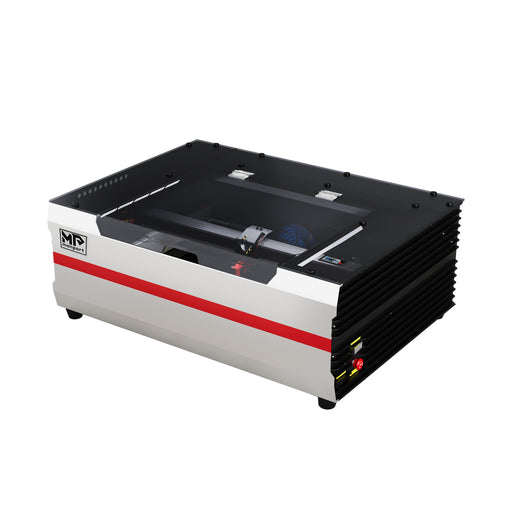 Reno 45W
Reno 45W
 Reno 45W Pro
Reno 45W Pro
 Reno 45W Pro Vision
Reno 45W Pro Vision
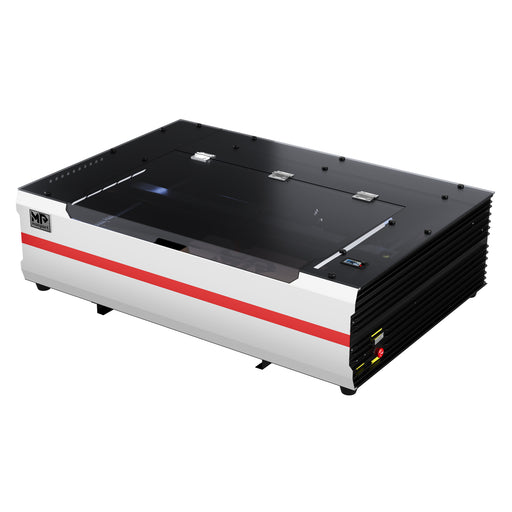 Reno 65W
Reno 65W
 Reno 65W Pro
Reno 65W Pro

