
How to Etch a Photo on Glass with Precision Using a Laser Engraving Chart
CODE
Creating beautiful, personalised glass gifts is easier than ever thanks to modern laser engraving machines and smart tools like a laser engraving chart. If you’re looking to etch photo on glass with accuracy and style, investing in the right machine makes all the difference. Many Australian sellers now use the Monport Mega: The World's Premier 70W Intelligent Desktop Engraving Machine to offer custom glass gifts featuring sentimental photos or messages. With the help of a laser engraving chart, and the powerful Monport Mega, users can bring detailed images to life on glass with minimal effort.
When you etch photo on glass, precision, speed, and consistency are key. The laser engraving chart acts as a guide to adjust settings for different materials and depths, ensuring stunning, permanent results every time. Whether you're crafting a wedding keepsake, a family portrait on glass, or a commemorative gift, using Monport Mega with a laser engraving chart delivers quality that clients will treasure.
Monport Mega: The World's Premier 70W Intelligent Desktop Engraving Machine
Let’s explore why Monport Mega is considered the smartest CO2 desktop laser engraving machine and how it can help you etch photo on glass with ease.
Understanding the Laser Engraving Chart for Photo Etching
A laser engraving chart is a reference tool that helps you determine the ideal settings for different materials, including glass. When trying to etch photo on glass, it ensures you have the correct speed, power, and resolution to avoid overburning or weak etching. With Monport Mega’s high-speed precision (up to 600mm/s engraving speed) and 0.01mm accuracy, this machine responds perfectly to even the most detailed laser engraving chart settings.
Pairing the laser engraving chart with Monport’s proprietary software, M-Design Hub, simplifies the process. You can preview your design with the built-in 5MP camera, align it with one click, and use auto-focus for optimal sharpness. The machine processes your images at up to 1000 DPI, ideal for sharp, clean photo rendering.
Try Monport Mega today and etch photo on glass like a pro. Whether you're launching a small business or crafting gifts for friends, Monport helps you create standout pieces.
Why Monport Mega is Perfect to Etch Photo on Glass

The Monport Mega isn’t just another desktop engraver—it’s the world’s first intelligent 70W CO2 desktop engraving machine. Designed for speed and power, it boasts:
-
Laser Power: 70W CO2
-
Working Area: 27.56” x 13.78”
-
Engraving Speed: Up to 600mm/s
-
Accuracy: 0.01mm
-
Max Cutting Thickness: 25mm
When you etch photo on glass, the high-resolution capability and enclosed guide rail design ensure vibration-free results. The enclosed guide also keeps dust off, extending the machine’s life. Its built-in air duct system and smoke extractor keep your environment clean—important when working with fragile materials like glass.
Safety is another major feature. The machine includes a fire detection and extinguishing system and avoids false alarms from sunlight or unexpected object movements. These safety features allow you to work confidently on intricate glass designs.
Photo & Message Gift Ideas: Etch Photo on Glass for Any Occasion

With Monport Mega and a well-structured laser engraving chart, the gift possibilities are endless. Sellers often etch photo on glass to create:
-
Wedding gifts with engraved couple portraits and names
-
Baby shower keepsakes with baby photos and birth details
-
Memorial glass with photos and dates
-
Pet remembrance glass items
-
Anniversary gifts with custom messages and framed photos
You can even offer business branding on glass awards, trophies, or ornaments. With batch engraving support, the Monport Mega allows you to reproduce the same design on multiple glass items, perfect for corporate or bulk orders.
These ideas become effortless thanks to the Monport’s curved surface support, intelligent filling, and panoramic camera—all working together to help you align, preview, and engrave with speed and precision.
How to Use the Laser Engraving Chart with Monport

Using the laser engraving chart is easy. First, choose your material (glass) and refer to the recommended settings for speed, power, and DPI. Next, upload your image to Monport’s M-Design Hub. Use the autofocus and visual alignment system to position your image accurately on the glass.
Once set, the Monport Mega engraves quickly and cleanly, following the chart’s guidance. Dry-etching on glass becomes seamless, and post-processing is minimal since Monport keeps smoke and debris at bay. Clean the glass gently to reveal your crisp, high-resolution image.
Even curved surfaces like mugs or ornaments can be engraved thanks to Monport’s rotary accessory compatibility. You can etch photo on glass items of all shapes and sizes with uniform results every time.
Advantages of Using Monport Mega with Laser Engraving Chart
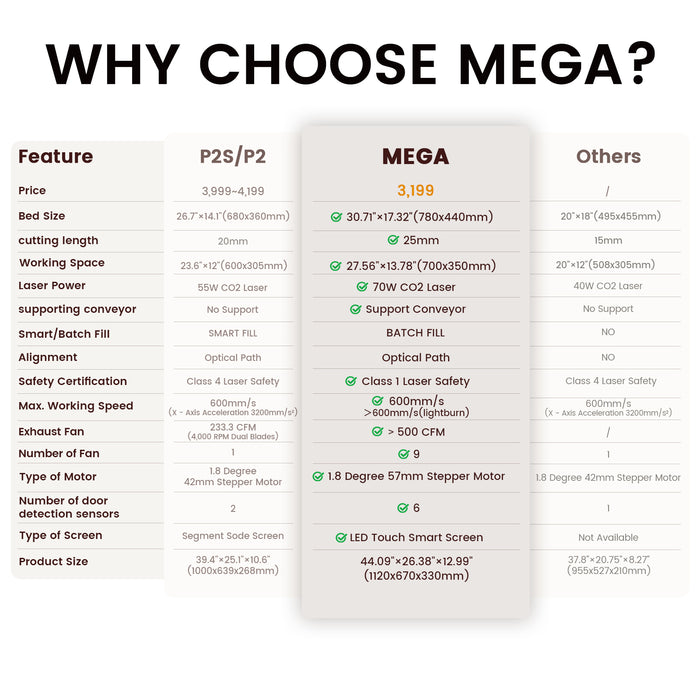
By combining Monport’s advanced hardware with a laser engraving chart, you unlock a professional workflow. Here’s why Monport is your best investment:
-
Smart Safety Monitoring: Prevents fire risks and detects flame sources
-
High-Speed Precision: Maintains accuracy at high speed, perfect for photo engraving
-
Curved Surface Support: Ideal for glass ornaments and round items
-
Auto Focus and Visual Path: Saves setup time with exact laser alignment
-
Clean Air System: Dual fans and enclosed design keep your workspace smoke-free
-
Whisper-Quiet Operation: Under 70dB, suitable for studios or home workshops
Whether you're an artist, DIY hobbyist, or business owner, Monport gives you the tools to etch photo on glass with consistency and class.
Turn memories into timeless glass art. Discover the Monport Mega and begin your journey here: Monport Mega Laser Engraver
Key Takeaways
-
The Monport Mega is the top choice to etch photo on glass with precision.
-
Using a laser engraving chart ensures consistent, high-quality results.
-
Safety, speed, and high-resolution output make Monport ideal for glass projects.
-
M-Design Hub software makes the workflow efficient with auto-focus and camera previews.
-
Great for both custom gifts and professional production.
Q&A About Monport
Q: Can Monport Mega engrave curved glass surfaces like mugs?
A: Yes, it supports rotary accessories and curved surface recognition, making it perfect for mugs and ornaments.
Q: How does the Monport Mega ensure safety while engraving glass?
A: It features a smart fire detection and extinguishing system, enclosed laser housing, and automatic alignment for safe, precise engraving.
Q: Is the M-Design Hub easy to use for beginners?
A: Absolutely. It features live camera preview, auto-focus, and one-click material settings for simple operation.
Q: What resolution can I expect when I etch photo on glass?
A: Up to 1000 DPI, perfect for sharp and detailed photo etching.
Q: Does Monport support batch engraving for business use?
A: Yes, it includes batch processing and intelligent layout for efficient commercial engraving.
Conclusion
If you're serious about laser engraving, especially when trying to etch photo on glass, the Monport Mega is the smartest, most powerful desktop machine available in Australia. With its unmatched speed, precision, safety, and intelligent features, it delivers flawless results with every use. Combined with a laser engraving chart, even the most detailed photo engravings on glass come out crystal clear. Elevate your craft, grow your business, and make unforgettable gifts—only with Monport Mega.


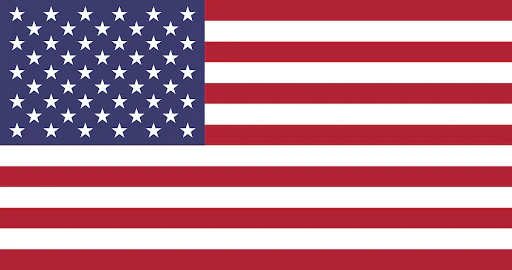
 GA 60W
GA 60W
 GQ 30W
GQ 30W
 GPro 60W
GPro 60W
 Reno 45W
Reno 45W
 Reno 45W Pro
Reno 45W Pro
 Reno 45W Pro Vision
Reno 45W Pro Vision
 Reno 65W
Reno 65W
 Reno 65W Pro
Reno 65W Pro


Leave a comment