
Fine Tuning Mastery in Laser Engraving Settings and Perfect Cutting
CODE
Mastering the art of laser engraving and cutting requires not only skill but also deep knowledge of your tools. A laser engraving settings guide is indispensable when seeking the best laser cutting settings for your projects. Whether you are engraving intricate designs on stainless steel, anodized aluminum, or plastic, precision and consistency are key. In this guide, we’ll walk you through everything you need to know about fine-tuning your laser engraving settings guide and achieving the best laser cutting settings for stunning, professional results.
Understanding the nuances between different materials, laser powers, and engraving speeds can dramatically improve your output. A great laser engraving settings guide will help you avoid common pitfalls, ensure safety, and optimize your machine’s performance. That's why pairing your skill with a reliable machine like the Monport GQ 50W Fiber Laser Engraver is essential to truly master the best laser cutting settings.
When it comes to superior quality, precision, and ease of use, Monport leads the industry. The Monport GQ 50W (7.9" x 7.9") Fiber Laser Engraver & Marking Machine, with FDA Approval, delivers unmatched capabilities, helping users fully exploit any laser engraving settings guide while finding the best laser cutting settings for any material.
Monport GQ 50W (7.9" x 7.9") Fiber Laser Engraver & Marking Machine with FDA Approval
Why Choose Monport for Your Laser Engraving Journey?
Monport offers a combination of advanced technology, powerful performance, and user-friendly design that makes it a standout brand in the laser engraving world. When looking for a machine that will help you leverage any laser engraving settings guide and identify the best laser cutting settings, Monport is the name to trust.
Powerful Core and Precision Controller: The 30W laser power backed by a high-performance marking controller ensures your creativity is never limited. Fine-tune your engraving and cutting for vibrant stainless steel markings, rich anodized aluminum engravings, and intricate plastics work.
Versatile and Adjustable: Monport’s adjustable frequency (1-3000kHz) and pulse width (2-500ns) capabilities allow for ultimate flexibility, perfectly aligning with any laser engraving settings guide to reach the best laser cutting settings based on project needs.
Premium Hardware: Monport machines feature the high-end Sino-Galvo RC1001 galvanometer for precision, speed (up to 15000mm/s!), and stability, outperforming competitors by 100%.
Superior Safety Features: With an access key to prevent unauthorized use and a large E-stop button for emergencies, Monport ensures the safety of operators at all times.
Seamless Software Compatibility: Operates with EZcad or BslAppSimple for Windows and Mac systems, supporting users no matter what platform they prefer.

Now, let’s dive deeper into mastering the fine-tuning of laser engraving and cutting with specific strategies, tips, and applications.
Fine-Tuning with a Laser Engraving Settings Guide: Achieve the Best Results

Understanding how to tweak your machine’s settings is critical. A high-quality laser engraving settings guide is your map to success, whether you are engraving detailed logos or cutting thick acrylic sheets. The Monport GQ 50W makes it even easier by allowing users to adjust parameters like speed, frequency, and power, fine-tuning each job with minimal effort.
Important parameters to master include:
-
Laser Power: Adjusting the power determines how deep or light your engraving will be.
-
Speed: Higher speeds can lead to lighter engravings, while slower speeds allow deeper penetration.
-
Frequency and Pulse Width: Tweaking these can help achieve the finest details on different materials.
Following a laser engraving settings guide enables users to find the best laser cutting settings for different materials. Monport's red-light preview system also helps users visualize and confirm settings before actual engraving, making the fine-tuning process even more accurate.
Monport Advantages for Best Laser Cutting Settings: Speed, Safety, and Stability

The best laser cutting settings involve more than just power and speed—they require a machine built for stability and safety. Monport excels with a marking speed of 10,000mm/s, capable of peaking at an astonishing 15,000mm/s, meaning faster production without sacrificing quality.
Monport’s robust anti-interference galvanometer guarantees accurate positioning during high-speed operations, ensuring the best laser cutting settings remain consistent across different projects. Plus, the emergency stop button and access control features make it one of the safest machines on the market.
With its compact machine dimension of 35cm x 55cm x 69.5cm and a working area of 7.9" x 7.9", the Monport GQ 50W perfectly balances size with power, enabling both small-scale intricate work and larger engraving projects.
Using the Laser Engraving Settings Guide for Different Materials with Monport

Different materials require different settings for the best results. A laser engraving settings guide provides baseline parameters, but Monport’s versatility allows users to tweak these with exceptional ease.
Stainless Steel: Use moderate power and lower speeds to produce vibrant marks. Thanks to Monport's powerful 30W core and adjustable settings, achieving the best laser cutting settings for steel is straightforward.
Anodized Aluminum: For deep black markings, lower the speed and fine-tune the pulse width. Monport’s adjustable frequency ensures rich contrasts.
Plastic Buttons: High speed and moderate power prevent melting while achieving detailed engravings, a perfect application for Monport’s precision-focused design.
Monport's capability to easily switch between different projects while maintaining accuracy makes it invaluable for any user looking to perfect their craft based on a solid laser engraving settings guide.
Creative Engraving Ideas Using the Best Laser Cutting Settings with Monport
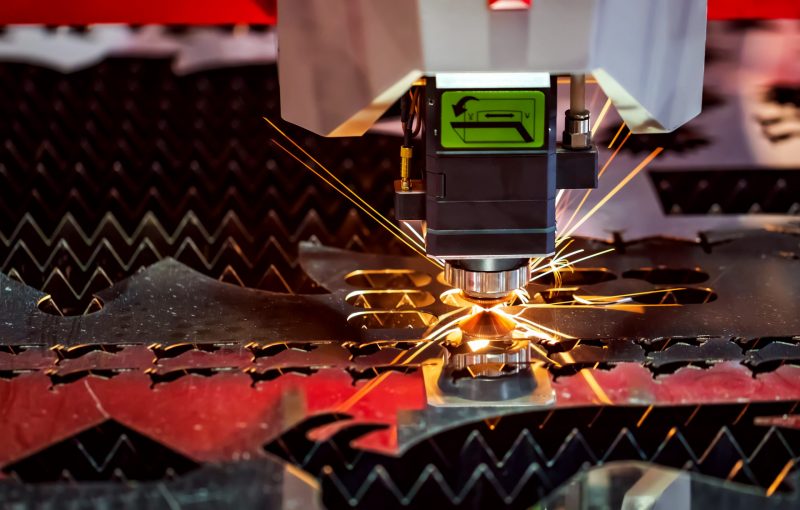
Harnessing the best laser cutting settings enables an array of creative possibilities:
-
Custom Jewelry Engraving: Personalized stainless steel or gold-plated items.
-
Corporate Branding: High-volume production of branded merchandise such as pens, USBs, or business cards.
-
Home Décor: Engrave intricate designs on wood, leather, or acrylic for personalized home accents.
-
Electronic Components: Add serial numbers or identifiers to small, sensitive parts without damaging them.
By following a laser engraving settings guide and utilizing the Monport GQ 50W, these creative ideas can be brought to life with unmatched precision and speed.
Key Takeaways
-
Mastering laser engraving and cutting requires a reliable laser engraving settings guide and adherence to the best laser cutting settings for each material.
-
Monport’s GQ 50W Fiber Laser Engraver offers unmatched power, precision, versatility, and safety.
-
Adjustable frequencies and pulse widths make Monport ideal for a wide range of engraving and cutting applications.
-
The premium Sino-Galvo galvanometer and high-speed marking capabilities allow for professional results even in demanding settings.
-
Monport’s user-friendly focus system and software compatibility make it accessible for both beginners and professionals.
Frequently Asked Questions About Monport Laser Engravers
Q: How does Monport ensure precise focusing?
A: Monport's three-point red light alignment system and red light preview allow for fast, accurate focus adjustment, ensuring the engraved design is positioned perfectly every time.
Q: What materials can I engrave with the Monport GQ 50W?
A: You can engrave stainless steel, anodized aluminum, plastics, and more with ease by adjusting the laser engraving settings guide to suit each material.
Q: Is it difficult to find the best laser cutting settings with Monport?
A: Not at all. Monport’s intuitive software and adjustable parameters make finding the best laser cutting settings straightforward, even for beginners.
Q: Can I use Monport’s GQ 50W on Mac computers?
A: Yes! The GQ 50W is compatible with EZcad and BslAppSimple, and LightBurn can be used exclusively on Mac systems.
Q: How long does Monport’s laser last?
A: Monport machines are built for durability, offering an expected service life (MTTF) of up to 100,000 hours, ensuring years of reliable use.
Conclusion
Fine-tuning your skills in laser engraving and cutting starts with the right tools and knowledge. A trustworthy laser engraving settings guide and mastering the best laser cutting settings can transform your work from good to extraordinary. Monport’s GQ 50W Fiber Laser Engraver, with its superior build quality, adjustable settings, and unmatched performance, is the perfect companion on this journey.
With its versatile laser marking capabilities, premium components, easy focus system, and enhanced security features, Monport gives you the power and confidence to create masterpieces with every project. Elevate your engraving and cutting game—choose Monport and unlock your full creative potential today.


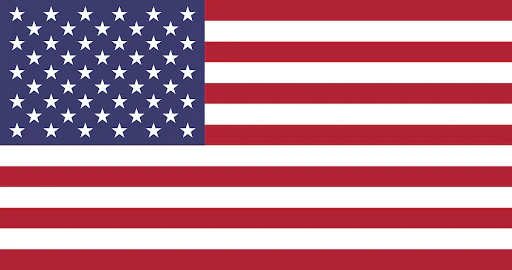
 GA 60W
GA 60W
 GQ 30W
GQ 30W
 GPro 60W
GPro 60W
 Reno 45W
Reno 45W
 Reno 45W Pro
Reno 45W Pro
 Reno 45W Pro Vision
Reno 45W Pro Vision
 Reno 65W
Reno 65W
 Reno 65W Pro
Reno 65W Pro


Leave a comment