
Simple Wood Engraving Guide for Beginners and Experienced Users
CODE
If you’ve ever wondered how to engrave on wood or searched for a reliable wood engraving guide, the Monport Reno45 Pro 45W Desktop CO2 Laser Engraver & Cutter is the machine that can make your projects come to life. This professional yet beginner-friendly machine is designed to give you precise, beautiful results on all your wood engraving projects. With a working area of 16" x 12" (400 x 300mm), a Z-axis movement of 100mm, and a top engraving speed of 600mm/s, it offers more capability and efficiency than most desktop engravers in its class.
What sets Monport apart is its commitment to high-quality engineering. The Reno45 Pro features a semi-autofocus system, dual work platforms (honeycomb and blade), and a hidden front passthrough, giving you the flexibility to work on small craft items or larger wood panels. It’s compatible with Windows, macOS, Android, and iOS, and works with popular engraving software like LightBurn, Autolaser, and TopwisdomLaser. Designed with efficiency in mind, the Reno45 Pro uses high-quality lenses, customized motors, and lightweight components for both speed and precision. For anyone looking for a powerful, easy-to-use, and durable wood engraving solution, Monport is the perfect investment.
Choosing the Right Machine: Wood Engraving Guide for Every User
A wood engraving guide should always start with choosing the right machine. For both beginners and professionals, the Reno45 Pro offers unmatched performance and affordability. Unlike entry-level machines, it delivers cutting power several times stronger than K40 models, allowing you to work not only on thin veneers but also on thicker hardwoods. Its ability to cut acrylic up to 15mm thick is proof of its strong laser tube and premium optics, which also ensure consistent, clean engravings on wood.
This machine’s semi-autofocus system is a game-changer, making it easy for beginners to get the correct focus within seconds, while professionals will appreciate the time saved during production runs. With its compact size of 31.5" x 22.64" x 11.22" and a weight of only 30kg, it fits comfortably in any workshop without sacrificing workspace area. For those learning how to engrave on wood, the Reno45 Pro makes the process faster, simpler, and more precise.
How to Engrave on Wood with the Reno45 Pro
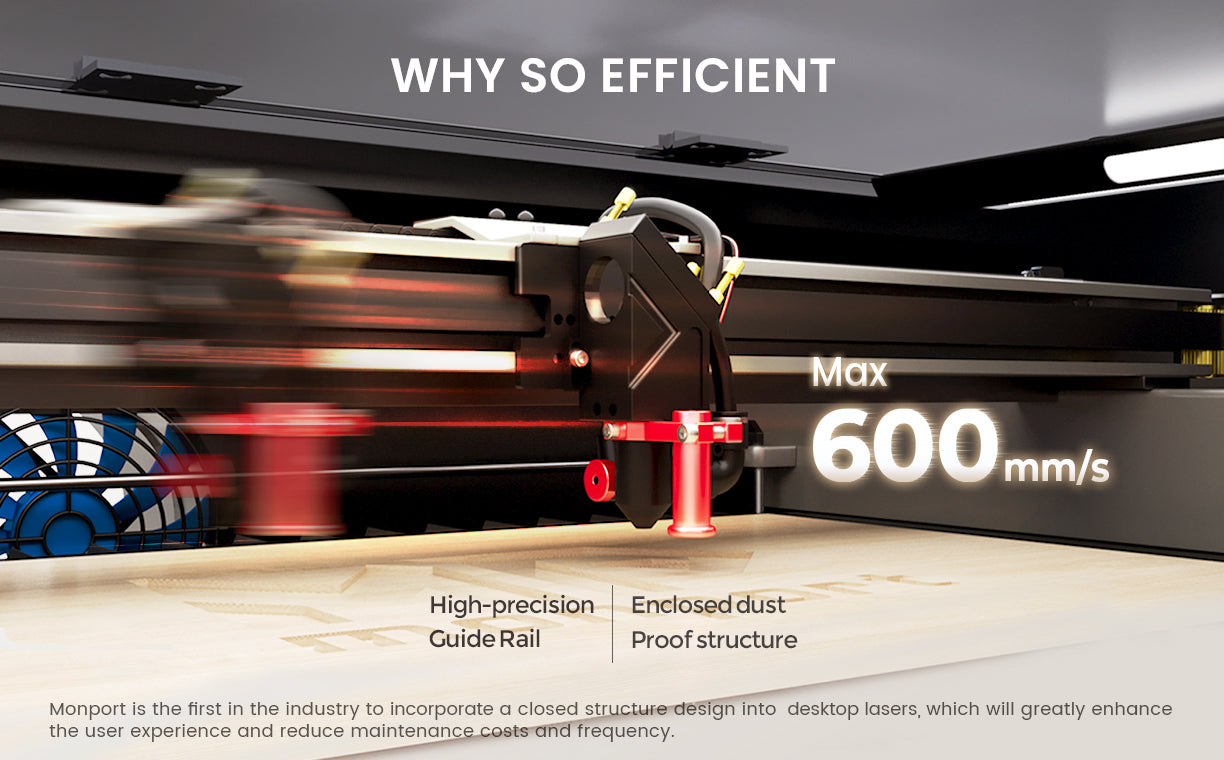
Learning how to engrave on wood starts with proper setup and understanding your materials. First, clean the surface of your wood to remove any dust or oils that could affect the engraving quality. Adjust the Z-axis to the correct height using the semi-autofocus feature, load your design into your preferred software, and choose the right power and speed settings based on your wood type. Softer woods like pine engrave faster but may require lower power to avoid burning, while hardwoods like oak need higher power and slower speeds for depth and clarity.
One of the Reno45 Pro’s strengths is its ability to maintain detail even at high speeds, thanks to its advanced motor system and precision slides. Whether you’re creating detailed lettering, intricate patterns, or photo engravings, this machine’s 600mm/s max speed ensures efficiency without compromising quality. If you’re still unsure about the settings, Monport provides excellent customer support and resources to help you fine-tune your process.
Start your engraving journey today with the Reno45 Pro — explore it here: how to engrave on wood
Project Ideas from This Wood Engraving Guide

A well-rounded wood engraving guide includes inspiration for different projects. With the Reno45 Pro, your options are almost limitless. You can create custom signage for homes and businesses, personalized cutting boards, intricate wall art, detailed photo engravings, or branded promotional items. The dual platform system allows you to work on both flat wood sheets and thicker wooden objects, giving you flexibility for creative and commercial projects alike.
The hidden front passthrough design means you can engrave longer wood pieces that extend beyond the standard work area, something rarely found in compact desktop engravers. Whether you’re a hobbyist crafting unique gifts or a business owner producing engraved products for sale, this machine adapts to your needs effortlessly.
Why the Reno45 Pro is the Best Choice for Wood Engraving
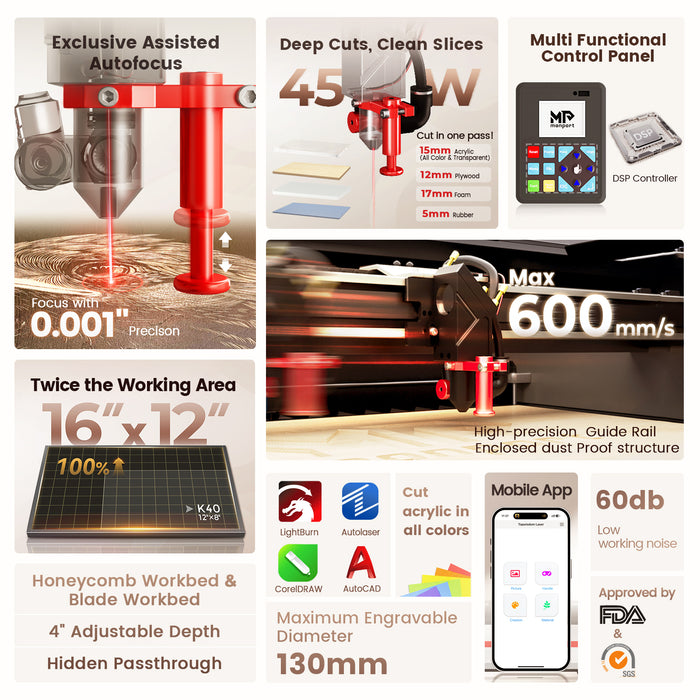
When following a wood engraving guide, the quality of your equipment directly affects the results. The Reno45 Pro’s combination of power, precision, and usability sets it apart from other machines in its price range. Its 45W CO2 laser tube, custom-designed for maximum performance, ensures clean cuts and deep engravings without slowing down your workflow. The semi-autofocus system reduces setup time, while compatibility with LightBurn and other top software gives you full creative control.
Unlike many entry-level machines, Monport’s Reno45 Pro is built for both personal and commercial use. Its robust build quality, advanced design features, and competitive pricing make it a smart long-term investment. Whether you are just learning how to engrave on wood or have years of experience, the Reno45 Pro will keep up with your skills and project demands.
Key Takeaways
-
The Monport Reno45 Pro is ideal for beginners and experienced users learning how to engrave on wood.
-
This wood engraving guide highlights its large workspace, semi-autofocus system, and dual platform design.
-
Its cutting and engraving power surpasses entry-level machines, ensuring professional results.
-
It is compatible with multiple operating systems and software for maximum flexibility.
-
The Reno45 Pro is an investment that delivers speed, precision, and versatility for years to come.
Q&A About Monport Reno45 Pro
Q: Is the Reno45 Pro good for beginners?
A: Yes. With its semi-autofocus and user-friendly interface, even complete beginners can achieve professional-quality results quickly.
Q: Can it engrave on materials other than wood?
A: Yes. It works on acrylic, leather, glass (marking), and various other materials, making it a versatile machine.
Q: How does it compare to the K40 laser?
A: The Reno45 Pro has more power, a larger workspace, faster speeds, and better build quality than the K40.
Q: Does it come with software?
A: Yes. It is compatible with Autolaser and also works with LightBurn for advanced users.
Q: Can it handle large pieces of wood?
A: Yes. Thanks to the hidden front passthrough, it can engrave longer pieces than the standard work area allows.
Conclusion
If you’ve been searching for the perfect balance between performance, ease of use, and price, the Monport Reno45 Pro is the answer. Whether you’re just learning how to engrave on wood or following a comprehensive wood engraving guide to expand your skills, this machine will deliver exceptional results every time. From hobby projects to commercial production, it’s built to perform at the highest level while remaining accessible for users at all experience levels.
Take your wood engraving to the next level — order your Monport Reno45 Pro today and start creating with precision and ease!


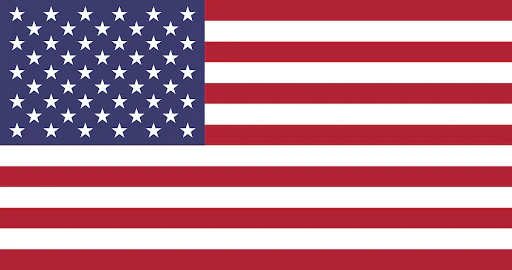
 GA 60W
GA 60W
 GQ 30W
GQ 30W
 GPro 60W
GPro 60W
 Reno 45W
Reno 45W
 Reno 45W Pro
Reno 45W Pro
 Reno 45W Pro Vision
Reno 45W Pro Vision
 Reno 65W
Reno 65W
 Reno 65W Pro
Reno 65W Pro
 Reno 65W Pro Vision
Reno 65W Pro Vision


Leave a comment